ldap password with an @ --> cmd test and "base DN Fixe" fail to connect
-
hello every body ,
i wana test Veyon and buil a VM poc.
-
when i try to connect to ldap server via the gui -> connection succed.
-
when i try to configure base DN the test fail :
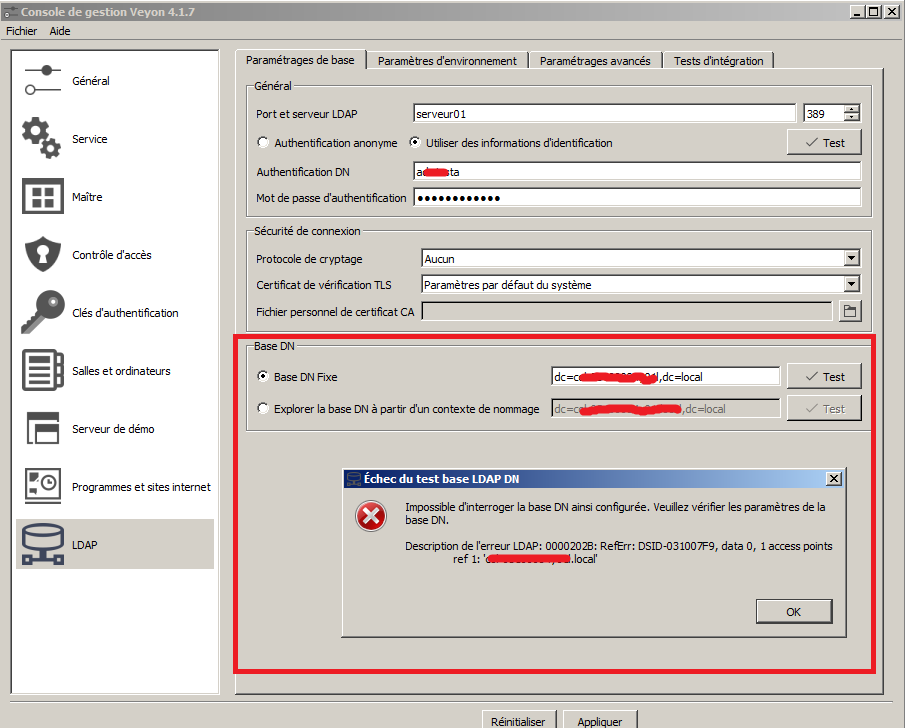
I follow the Veyon documentation and try on terminal (CMD windows 7 for this test ) with this patern :
veyon-ctl ldap autoconfigurebasedn ldap://Administrator:MYPASSWORD@192.168.1.2:389/
"Les arguments donnÚs ne sont pas valide"I think the PB is my admin passwordcontain an @ this caracter use to delimit ... so i 've tried to echap it, adding quotes ... but i always get the same reply "bad arguments"
Did somedody know how to echap the @ ?
thanks for your help
-
-
Hi,
I just updated the docs at https://docs.veyon.io/en/latest/admin/ldap.html#command-line-interface to include a hint on how to encode special characters using percent-encoding. In your case you can specify%40for@.
Best regards -
Hi,
I just updated the docs at https://docs.veyon.io/en/latest/admin/ldap.html#command-line-interface to include a hint on how to encode special characters using percent-encoding. In your case you can specify%40for@.
Best regards@tobydox Thanks for your help Tobydox, i have tried in cmd under windows and i always get an error. If i try with the graphic interface authentification "@" in my password this work perfectly.