Cannot remote control student sessions
-
Hi, I cannot take control of student sessions. All computers are Windows Server 2012-R2. In Veyon Master, I can only see the student's logon screen and if I double click one, I get to the logon screen. I do not want to logon but to access their session to see or control (help) them. How can I configure that? Thanks.
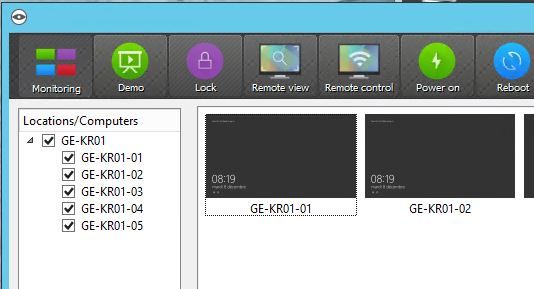
-
Are the student sessions virtual/remote desktop sessions? If so try enabling multi session mode (https://docs.veyon.io/en/latest/admin/reference.html#refmultisessionmode) and try the NetworkDiscovery add-on with session scanning enabled so it will access the Veyon Server instances at ports 111XX instead of 11100 only (which is the console session). BTW we'll publish a tutorial on how to work with remote/virtual desktop sessions in a few weeks.