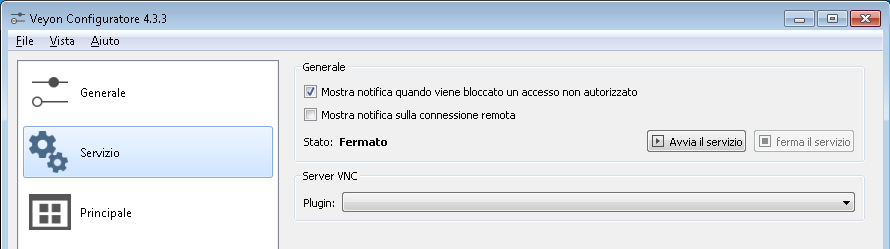Some clients computers don't automatically start veyon service
-
I have installed Veyon on several cloned computers. Most of them work fine but some don't automatically start veyon service when they are switched on. For these ones, I have to go on them and click the button "Start service" and then it works.
Does anyone has an idea what could cause that ?
Thank you.
-
Hi @benjaminoll
is there any indication on what's happening in the windows logs / journal? May be there's an issue with late network initialization? -
Hi @tobydox
I don't find any event in the windows logs ("Application" file) that mentions Veyon. I can't say if there are some events that could be related to Veyon start. There are some errors but that I also find in computers that start correctly.It got worse : reboot after reboot, more and more computers don't start automatically Veyon service.
Now 12 out of 18 computers are concerned when there was none at the first time. -
Same issue here.
Event Viewer shows 2 errors:- 1st error says: Timeout (30000 milliseconds) while waiting for the Veyon Service service to connect
- 2nd error says: The Veyon Service service was not started for the following error: The service did not respond to the start or check request in the expected time
Any idea?
Thanks
Matteo -
Can you please try the intermediate release at https://github.com/veyon/veyon/releases/download/v4.3.2/veyon-4.3.2.12-win64-setup.exe ? It contains a few service-related fixes + additional logging which might help to spot the issue.
-
Thank you very much for testing and reporting back! Do you have any Antivirus or Antimalware software installed? Can you try to disable it temporarily, especially Windows SmartScreen & friends? Could you also try to set the log level to "Debug" in Veyon Configurator on an affected computer, clear the log files and attach
C:\Windows\Temp\VeyonService.logandC:\Windows\Temp\VeyonServer.logonce the issue occurred again? -
You must not thank me, it's a pleasure to be useful to you

In this lab there are 30 PCs with 1 master and they automatically turn on. There are no Antimalware installed but only Microsoft Security Essential. The OS of all computers is Win 7 64bit. Today 6 of them turned on without the veyon service started. In 4 of them the release installed is 4.3.2.12 in the other 2 4.3.2. I set the log level to "Debug", clear the log files and restart this 6 PC; in 2 of them the Veyon Service didn't start after rebooting. You can download their logs from here.
Hope this can help you. -
You could try setting the service to delayed start. It might be that some computers are slower and maybe haven't started the network properly by the time veyon starts.
If you can get on quickly enough can you resolve the name and IP address of the veyon server at startup?
-
I think you hit the mark, thank you!
I set the service to delayed start to all pcs that seem affected by the issue and now, after few minutes, the service starts correctly! Apparently these computers (7) are slower then others (23). By the way all computers are rather old (8-9 years old...).