Computer unlocked by students
-
Today, first use on my school.
I had to lock all of my 14 student computers (with success)
One student found that after pressing on the Windows, he had only to clic right on the Veyon icone and then close to remove the computer’s lock.
Is there a solution ?
Is this problem known.
Sorry for my English, I’m French. -
Today, first use on my school.
I had to lock all of my 14 student computers (with success)
One student found that after pressing on the Windows, he had only to clic right on the Veyon icone and then close to remove the computer’s lock.
Is there a solution ?
Is this problem known.
Sorry for my English, I’m French. -
@FabVas Try enable 'Enforce selected mode for client computers' in your Master configuration under 'Behaviour'.
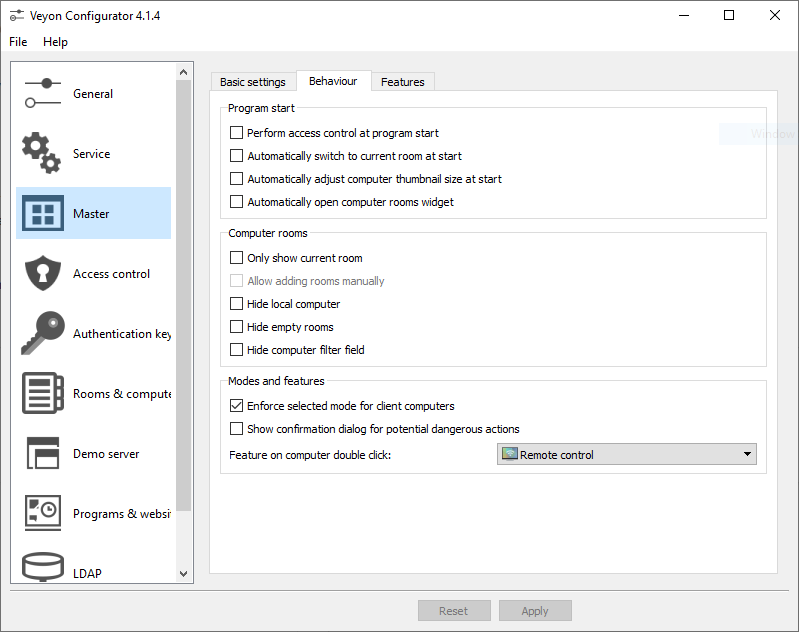
-
Ask your IT if he have installed the interception driver? Without them Veyon can't lock keyboard and mouse.
Demandez à votre informaticien si il a installé le pilote interception? Sans ça Veyon ne peut pas bloquer le clavier et la souris.