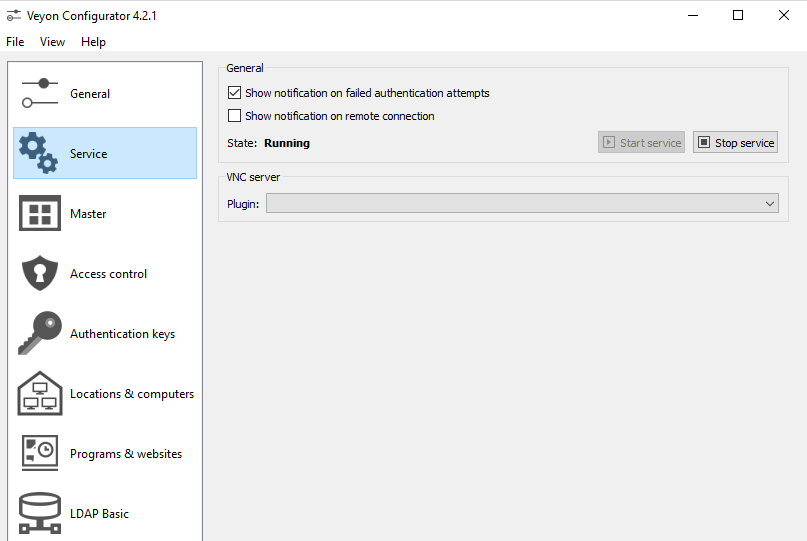I can't see all the options of "Service
Help & Troubleshooting
2
Posts
2
Posters
332
Views
-
Hi! I'm checking again the connections problems with laptops that I'm having these weeks and this time I've noticed that my scree is diferent to what it should be according to the configuration reference. I can't see options like "allow connections from localhost only", for example. Here is an image of what I see. What can I do?