Deny Access/View
Help & Troubleshooting
7
Posts
3
Posters
1.8k
Views
-
Hello is there a way that I can block or disable other Master users from viewing my screen or controlling it?
Hi @rharris, I believe there should be a few ways to do this.
- Don't automatically start the Veyon service on the Teacher/Master machine.
But the main one would be:
- Access Control rules should be able to be set up to avoid this.
(There would be a few different ways to use Access control rules to prevent this).

-
Or make sure you have 'Allow connections from localhost only' selected in the configuration for the Master/Teacher machine.
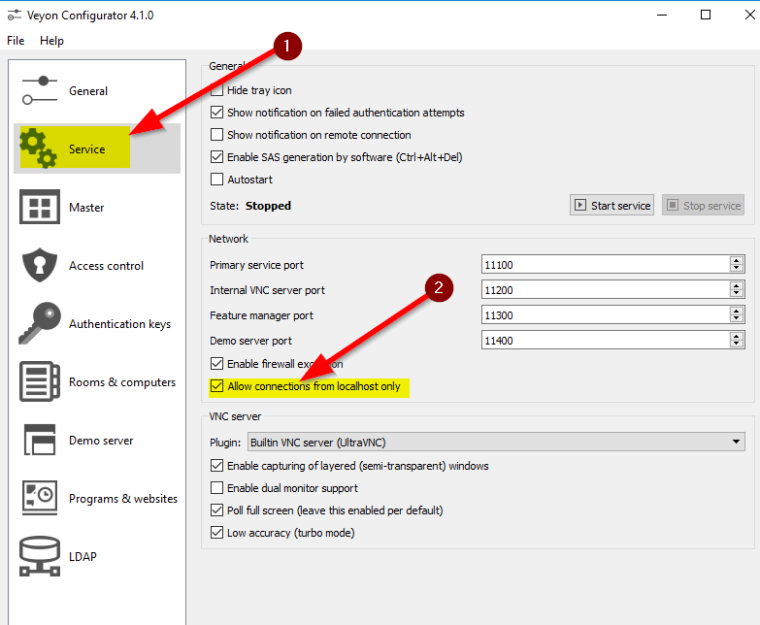
-
Good to know, thanks for that info
