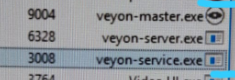Installation problems
Help & Troubleshooting
9
Posts
3
Posters
1.6k
Views
-
-
@Tuisku
there was indeed an old bug which always made the Veyon Server crash with language set to Hebrew. This has been fixed in the code and a temporary test release is available at https://github.com/veyon/veyon/releases/download/v4.2.1/veyon-4.2.1.26-win64-setup.exe - feel free to test and report back!@CeoSoares
Please do not hijack threads with different topics You can open a new thread or create a detailled bug report in our bug tracker at https://github.com/veyon/veyon/issues
You can open a new thread or create a detailled bug report in our bug tracker at https://github.com/veyon/veyon/issues