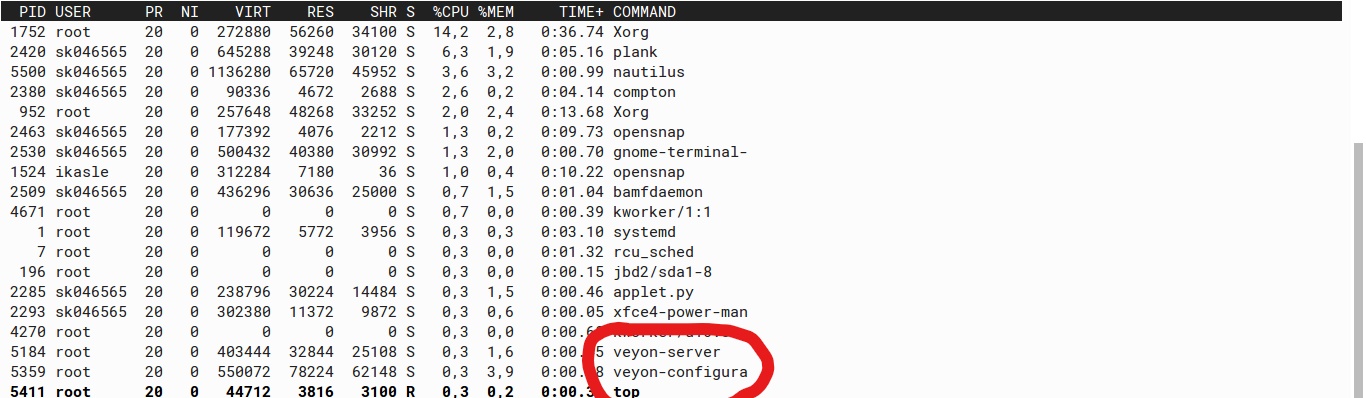Can´t use Veyon on Laptops
-
Hi!
I'm trying to install Veyon Client on CubLinux using a Laptop. First, I can't install just the client and if I follow the recomendations about deleting the Master after installation it doesn't work anymore. I also tried to install Veyon in other Laptops this time using Windows, and even when the installation has ran correctly I can't see the laptots from teacher's computer.
So, any help will be appreciated. Specially with CubLinux, because most of the Laptots do not have Windows in it.
Thanks a lot!
-
Hi @iktAni
removing the master probably won't solve your problems First of all: are you using keyfile or logon authentication? I'd suggest to start with logon authentication if you have the same user accounts (same username/passwords) on all computers. You should then be able to access computers directly after installation. In order to make computers accessible the Veyon Service needs to run. Please check that it is running using the Veyon Configurator (configuration page "Service"). Alternatively for a first test you can try to launch "veyon-server" in a command line window on a client to run the VNC server directly.
First of all: are you using keyfile or logon authentication? I'd suggest to start with logon authentication if you have the same user accounts (same username/passwords) on all computers. You should then be able to access computers directly after installation. In order to make computers accessible the Veyon Service needs to run. Please check that it is running using the Veyon Configurator (configuration page "Service"). Alternatively for a first test you can try to launch "veyon-server" in a command line window on a client to run the VNC server directly.
Best regards -
Hi @iktAni
removing the master probably won't solve your problems First of all: are you using keyfile or logon authentication? I'd suggest to start with logon authentication if you have the same user accounts (same username/passwords) on all computers. You should then be able to access computers directly after installation. In order to make computers accessible the Veyon Service needs to run. Please check that it is running using the Veyon Configurator (configuration page "Service"). Alternatively for a first test you can try to launch "veyon-server" in a command line window on a client to run the VNC server directly.
First of all: are you using keyfile or logon authentication? I'd suggest to start with logon authentication if you have the same user accounts (same username/passwords) on all computers. You should then be able to access computers directly after installation. In order to make computers accessible the Veyon Service needs to run. Please check that it is running using the Veyon Configurator (configuration page "Service"). Alternatively for a first test you can try to launch "veyon-server" in a command line window on a client to run the VNC server directly.
Best regards@tobydox Hi! I tried both, logon and keyfile, but nothing happened. I also checked if the service was running and it was. Actually it works when I install it at home in my laptop. The problem is only at school and only with the laptops
 I also checked the firewall and Veyon is accepted.
I also checked the firewall and Veyon is accepted. -
@tobydox said in Can´t use Veyon on Laptops:
Hi @iktAni
removing the master probably won't solve your problems First of all: are you using keyfile or logon authentication? I'd suggest to start with logon authentication if you have the same user accounts (same username/passwords) on all computers. You should then be able to access computers directly after installation. In order to make computers accessible the Veyon Service needs to run. Please check that it is running using the Veyon Configurator (configuration page "Service"). Alternatively for a first test you can try to launch "veyon-server" in a command line window on a client to run the VNC server directly.
Best regardsHi again! I've been trying since the last message but could not connect. I hace a Ubuntu 16 based Cub Linux, but also tried with Windows and can't solve the problem. However it works perfectly in desk computers, any idea? Thanks again!
-
Yes I did. I even checked iptables. Now, if I install Veyon client in a Windows machine it works perfectly, but can't see de computer once I switch to Linux. Then I tried to install it in Ubuntu but is not working. Si, the problem now is that the students use Ubuntu and I can't see them. Thanks in advance!