Computers showing red and gray!
-
Hello everyone!
first off i would like to say thank you for this awesome software!I am having a little problem with it thought. I have some computers that will not show the users screen in the Master Application.
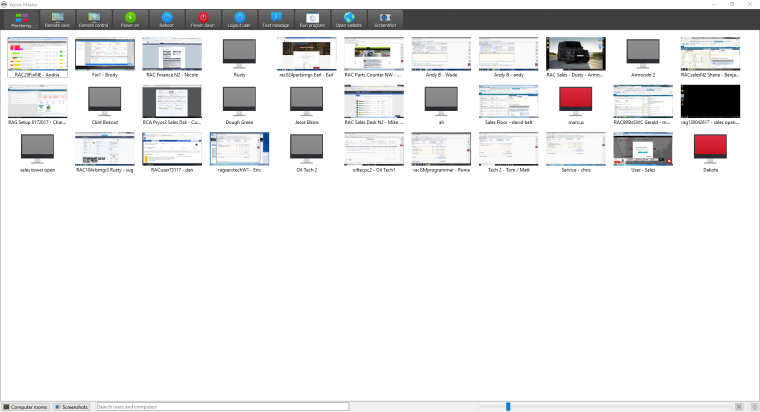
I have uninstalled and reinstalled the program on a few on them with no luck. I have also tried installing the key.
anyone run into this or know what i could look at?
All are Windows PRO computers 64bit, Same network. some are windows 7 and 10.Thank you for the help!
-
I'm having the same issue. I appears that my IP addresses are changing on the student computers. Once I go in and change them on my list, I can see them again. I had the same issue with ITalc but was able to force it to use the MAC address. Is there any way to force Veyon to use the MAC address only and not the IP address?
-
Hello @khansen
are the affected computers always the same or is there a random pattern? Are you using logon or key authentication? Did you double-check that the Veyon configuration is identical on all hosts?@tobydox it is the same computer every time. The versions are the same. Since my post there has been a new version released and it looks like the problem has gone away. However that leads me to the second question, do i have to update the agent on the clients computer to match the newer version of veyon master? If so is there a way to do an auto upgrade?
-
@khansen it depends which release series you're on. Veyon Master 4.0.x can only talk to clients with Veyon 4.0.x installed. Veyon Master 4.1.x requires 4.1.x on the client computers. See https://docs.veyon.io/en/latest/admin/installation.html#automated-installation-silent-installation for information on how to perform an automated installation / update.