Veyon Crash when use windows lock screen.
-
The error occurs when use the windows lock screen in the student machine, in this time the veyon master at teachers machine doesn't recognize this two computers anymore the veyon master shows me the gear with a red exclamation image in its place. In both cases when stop and start the service via terminal in the lock screen the service comes doesn't bring the image, but after login in windows after lock screen when i restart the service and bring me the image normaly.
-
Hello,
It seems the problem is the same here: one of my computers isn't showing up: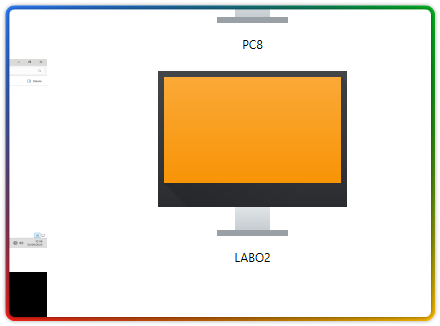
The computer is locked and no users are logged in.
If I connect via Remote Desktop and restart the service, the login screen appears.
But if I log in, the screen reappears as shown in the image.I tried to update Veyon to the last release but the problem sill exist.
Jean-François
-
I've tried several things, from changing the Windows power plan to setting extra firewall rules and disabling Windows Defender. All the changes made via CLI have improved a lot, but they haven't solved the problem. I still need to restart the service 2 to 3 times a day.
-
It seems that I have an issue with a software : Rollback RX Pro.
If i restart Veyon service, the connection is OK.
If i restart Rollback service, Veyon is disconnecting.
It seems that Rollback is closing Veyon waiting port 11100.
But rollback seems to not use this port...
I sent an email ton Rollback support ta have potential answers