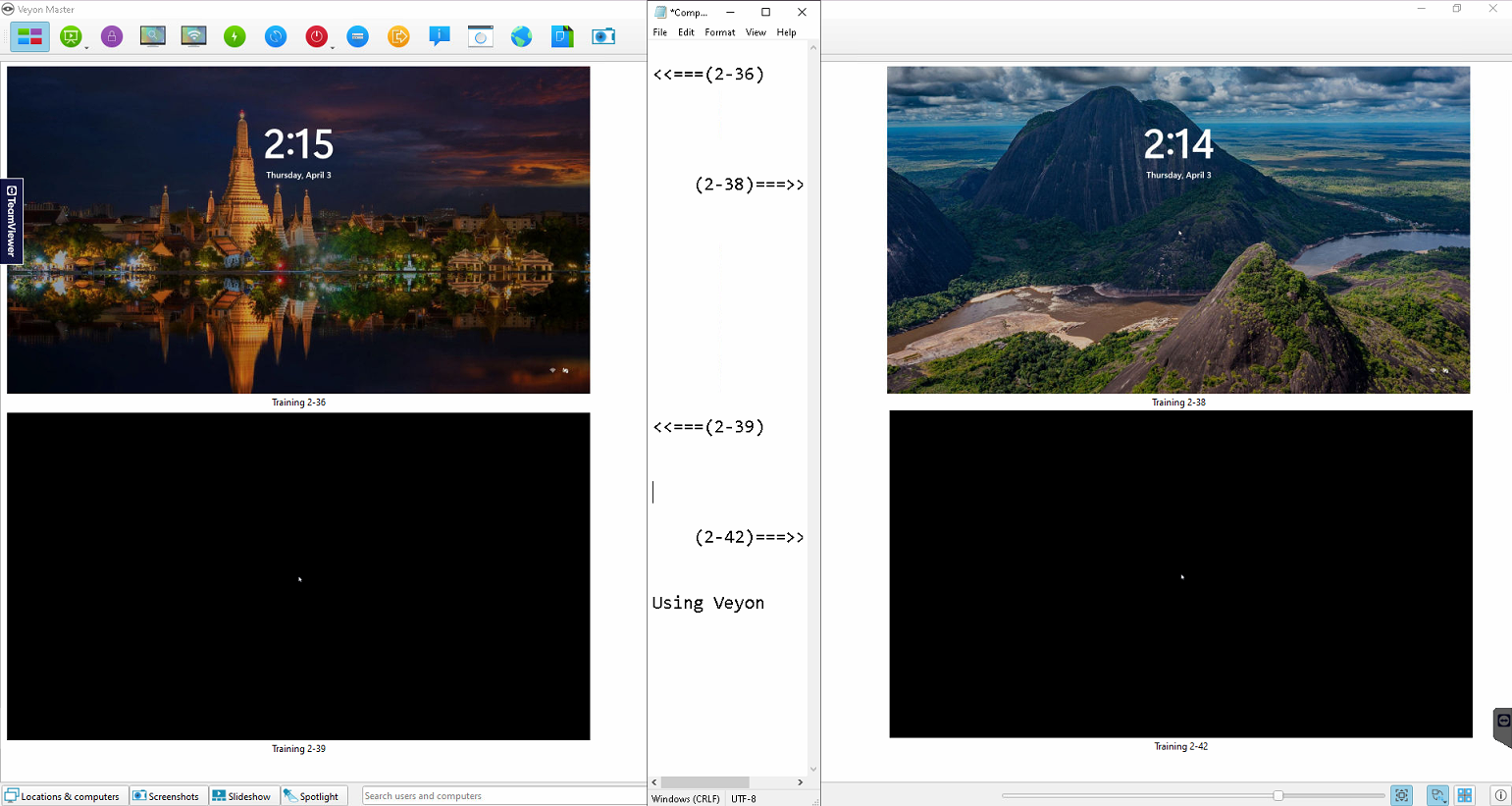Remote View/Control fix window size/position?
-
Greetings. Looking for this as an alternative to Teamviewer in our use case, and it looks golden.
We set up an Apache Guacamole server so our students can sign in remotely through a web browser, I was able to figure out how to have it connect and remote view through RDP that way.However, the issue is in remote view mode, the window resizes every single time someone logs in. We have "display computers" hooked up to TVs that allow us to monitor remote and local students together, and we have it set up 4 screens per TV.
Teamviewer was able to add a feature to "lock" the local window on the Monitoring computer, so that no matter who logged in, the remote monitoring window never changed size.
I cannot find any comparable feature with Veyon. And every time a user logs in, the "remote view" windows resize every time, destroying the viewing setup and has to be manually resized every time.Is there a way to "lock" the Remote View/Control window size/positions on the monitoring computer so every time someone new logs in it doesn't resize?
-
I did find a temporary workaround. Veyon allows you to open multiple instances of the Veyon Master program.
Its not a perfect solution as you still have all of the border elements of the Veyon Master Program.
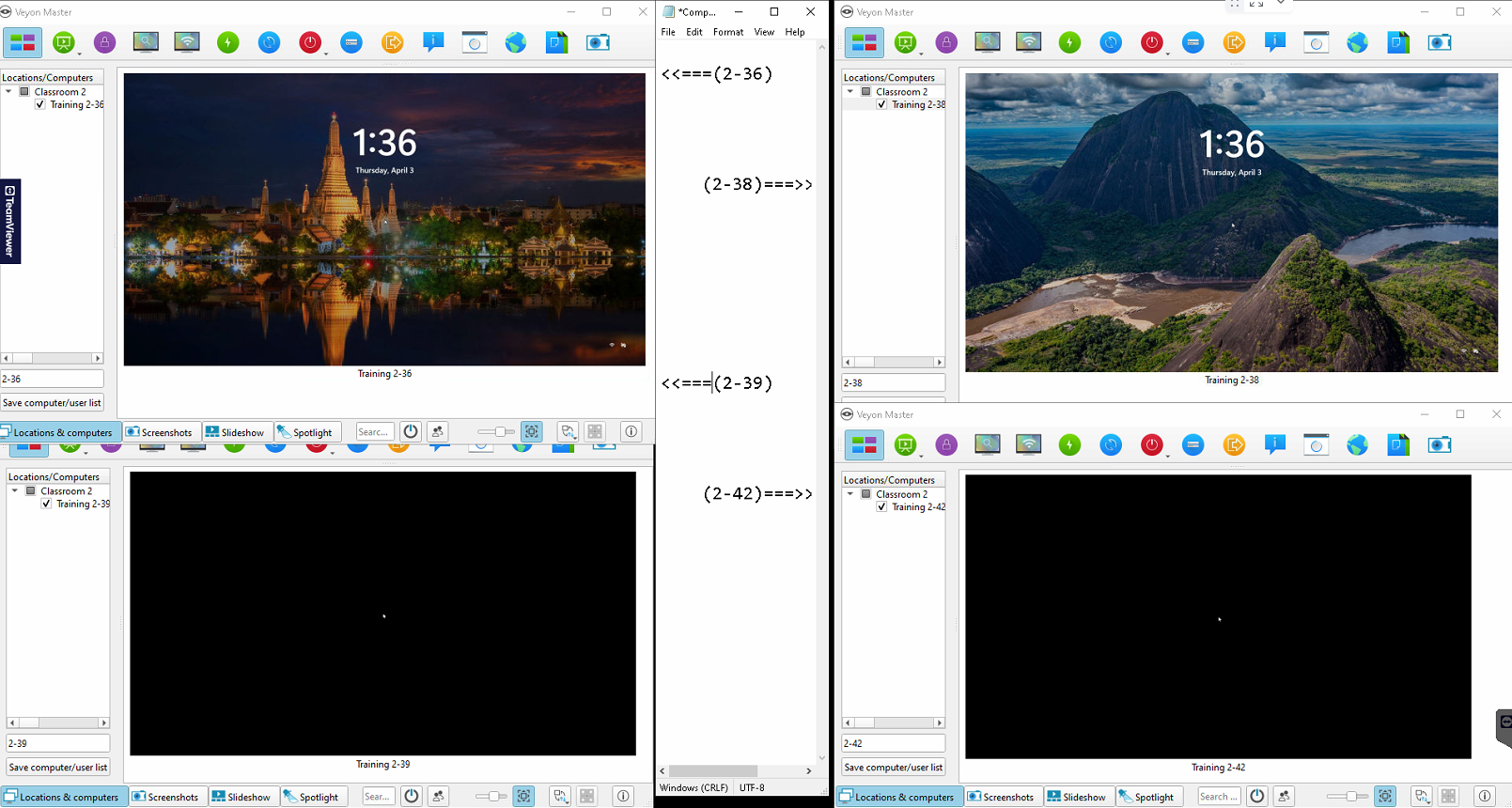
The Remote View window just shows the computer screen, but again it resizes, so "locking" a window size/aspect ratio no matter the display resolution inside that window would be nice.
-
Another temporary workaround is to use the custom computer arrangement to create a "gap" in the middle of the 4 computers we have selected for that individual display TV, that way only 1 instance of Veyon Master needs to be open. This looks like its the more likely temporary solution we'll use.
(and for the demonstration, we'll often have the students name on the computer number in notepad in the middle).