upgraded to 4.9.1.0 and replaced the main computer but the veyon stopped working
Help & Troubleshooting
2
Posts
2
Posters
247
Views
-
Classroom 28 PCs + 1 main, I upgraded everything to version 4.9.1.0, and still needed to replace the main PC with a new one. The system now works by displaying a nonsensical PC. Some even twice. At the same time, the directory is correct exactly according to the hostname.
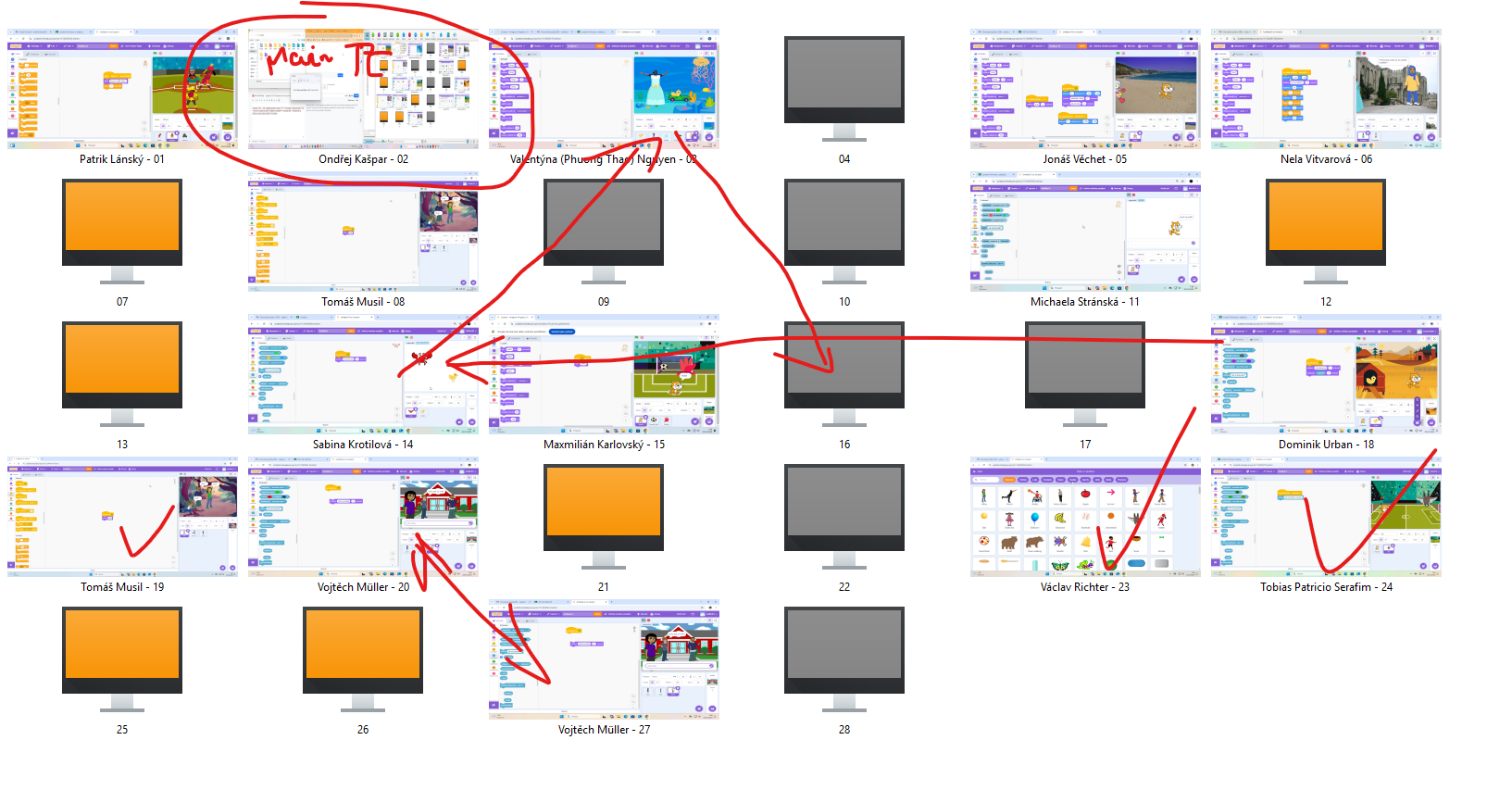
Does anyone have experience, I don't know what is wrongly set -
I have the same issue but my PCs have the latest veyon, 4.9.3, win 10 and file key authentification. Some PC have a duplicant screen from a working machine, some only gray all time. I tried clean reinstall windows, doest help, all settings same. Host names are unique and the veyon ports are open.