Error 0xc000007b installing 4.7.5.0
-
I'm getting the error 0xc000007b when I try to run veyon-4.7.5.0-win64-setup.exe, does anybody have an idea about that? I'm on Windows 10 22H2 (10.0.19045.2486) and I don't have that problem with veyon-4.7.4.0-win64-setup.exe.
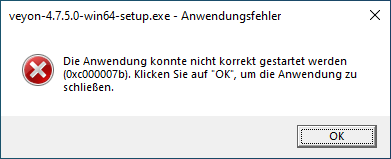
I tried this again with the new version 4.8.0.4 and ran into the same problem, so I had a deeper look and finally found the problem: starting with version 4.7.5.0, the Veyon setup program is incompatible with mandatory ASLR.
Mandatory ASLR is an additional exploit protection you can enable in the Windows Security app under "App & browser control", or through group policy like I did.
To work around the problem, I included an exception for tthe Veyon installer in the MitigationPolicy.xml I am distributing through group policy. It looks like this:
<?xml version="1.0" encoding="UTF-8"?> <MitigationPolicy> <SystemConfig> <ASLR ForceRelocateImages="true" RequireInfo="false" /> </SystemConfig> <AppConfig Executable="veyon-4.8.0.4-win64-setup.exe"> <ASLR ForceRelocateImages="false" /> </AppConfig> </MitigationPolicy>