Clipboard synchronization interfering with Excel
Help & Troubleshooting
1
Posts
1
Posters
196
Views
-
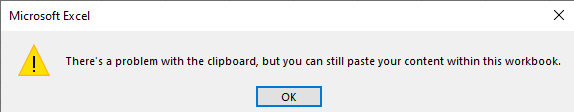
This error appears in Excel on machines with Veyon Master installed when trying to drag a cell. I can't find any relevant settings in Veyon, Windows 10, or Office 2019. It would be nice to have an option to disable clipboard sync to see if that fixes it.This only happens when the Master is not remotely connected to, or not actively viewing any workstations.
If I remote connect to a computer, open Excel back on the Master, and drag a cell to a new spot the issue doesn't happen. However, if I drag a cell on the remote computer through the Master, it will then have the same issue. As soon as I close the remote connection, the problem comes back on the Master. Uninstalling Veyon resolves the problem.
Is there a way to isolate my clipboard?