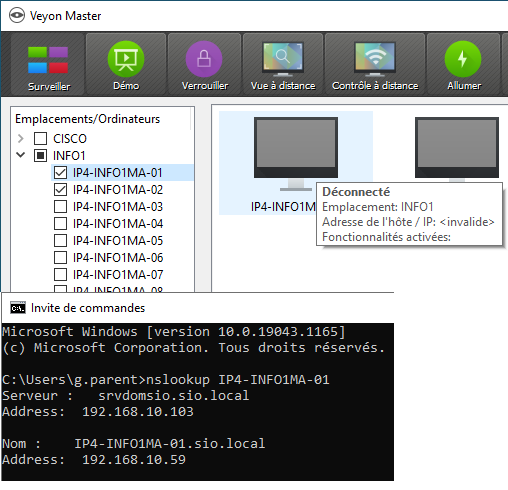AD configuration almost ok except IP address invalid
-
Hi all,
Sorry if I didn't find the topic but I tried to search.
So, It's on new installation (of veyon) with connection to an AD 2012R2 and we want the AD computers list on the master.The AD connection seams ok.
The computer List is here, I can select ONe of them but they are always grey with the atribute (overmouse box) : IP address: invalid.- i tried to nslookup with dns name: ok.
- I tried on my testPC with local database (combo name + IP) and it's works well

- on the last tab in LDAP configurator, the test in order to get a computer name by IP address is not fine. It's works with DNS name but not with ip address.
So How Veyon get back the IP address for AD computer ? What I miss ?
- info: ipv6 is disabled
Thanks For help :).
Also,
I have a smart TV and is it possible to manage smart TV with veyon ?Ghis
-
Hi all,
Sorry if I didn't find the topic but I tried to search.
So, It's on new installation (of veyon) with connection to an AD 2012R2 and we want the AD computers list on the master.The AD connection seams ok.
The computer List is here, I can select ONe of them but they are always grey with the atribute (overmouse box) : IP address: invalid.- i tried to nslookup with dns name: ok.
- I tried on my testPC with local database (combo name + IP) and it's works well

- on the last tab in LDAP configurator, the test in order to get a computer name by IP address is not fine. It's works with DNS name but not with ip address.
So How Veyon get back the IP address for AD computer ? What I miss ?
- info: ipv6 is disabled
Thanks For help :).
Also,
I have a smart TV and is it possible to manage smart TV with veyon ?Ghis
@gparent Hi, my working AD configuration (my DC is Samba 4)
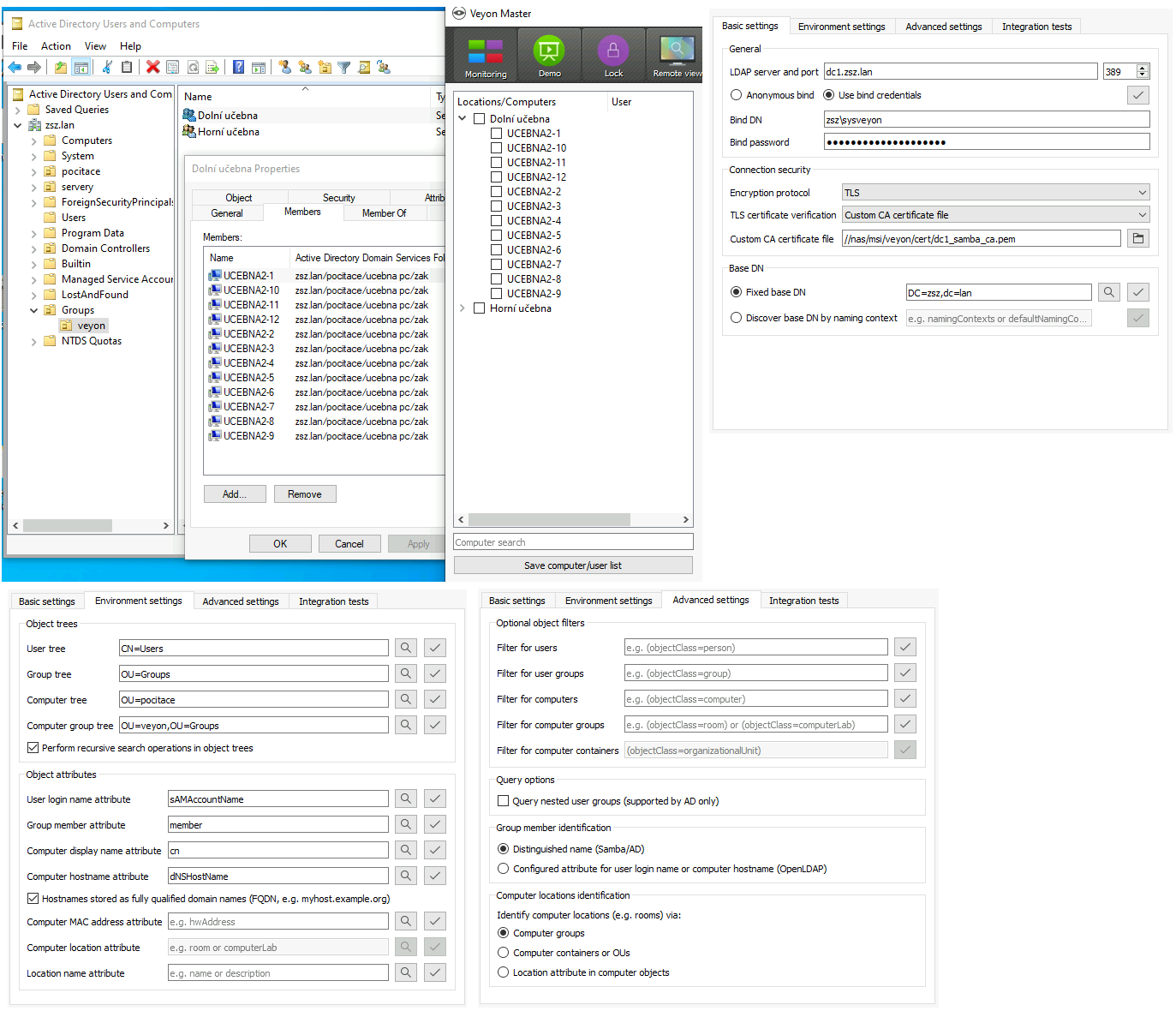
Locations are based on groups.
on the last tab in LDAP configurator, the test in order to get a computer name by IP address is not fine. It's works with DNS name but not with ip address.
Check your DNS - reverse lookup (PTR records)
C:\>nslookup -type=ptr 192.168.52.24 Server: UnKnown Address: 192.168.50.200 24.52.168.192.in-addr.arpa name = ucebna2-1.zsz.lanSo How Veyon get back the IP address for AD computer ? What I miss ?
Again, check DNS. Your master PC should resolve computer names, try both short and full version:
C:\>nslookup ucebna2-1 Server: UnKnown Address: 192.168.50.200 Name: ucebna2-1.zsz.lan Address: 192.168.52.24 C:\>nslookup ucebna2-1.zsz.lan Server: UnKnown Address: 192.168.50.200 Name: ucebna2-1.zsz.lan Address: 192.168.52.24 -
Hi, Thanks for help.
For me, Location are based on AD attribute (Location) and works Well.
Below a screen with Locations and some PCs and the errors.
But when I choose a PC : I've Host address invalid .... and so no connection.Welldone to the revert DNS, my reverse DNS don't work fine so I need to check this way.
But for "Again, check DNS. Your master PC should resolve computer names, try both short and full version:" => it's works well in short and in full version. (below in short version)
So I need to check my reverse DNS but if veyon use dns to resolve, ... why it's doesn't work ! ... but first -> I'm going to resolsv the reverse dns problem.
Also, I want put the mac address on the HomPage Attribute (For sure, no used before ^^) but in order to be sure: what is the format I should put on it:
1: xx-xx-xx-xx-xx-xx
2: xx:xx:xx:xx:xx:xx
3: xxxxxxxxxxxx
4: {xxxxxxxxxxxx}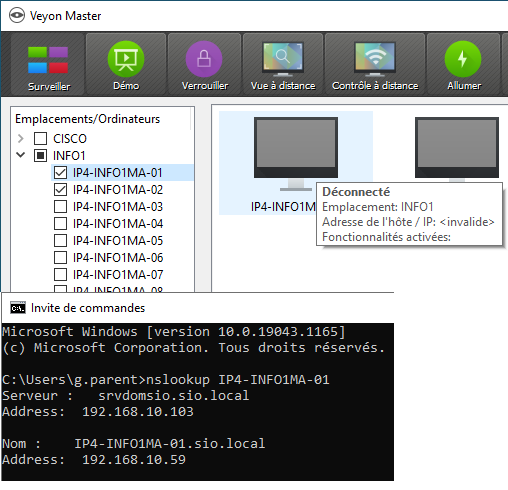
-
Hi, Thanks for help.
For me, Location are based on AD attribute (Location) and works Well.
Below a screen with Locations and some PCs and the errors.
But when I choose a PC : I've Host address invalid .... and so no connection.Welldone to the revert DNS, my reverse DNS don't work fine so I need to check this way.
But for "Again, check DNS. Your master PC should resolve computer names, try both short and full version:" => it's works well in short and in full version. (below in short version)
So I need to check my reverse DNS but if veyon use dns to resolve, ... why it's doesn't work ! ... but first -> I'm going to resolsv the reverse dns problem.
Also, I want put the mac address on the HomPage Attribute (For sure, no used before ^^) but in order to be sure: what is the format I should put on it:
1: xx-xx-xx-xx-xx-xx
2: xx:xx:xx:xx:xx:xx
3: xxxxxxxxxxxx
4: {xxxxxxxxxxxx}