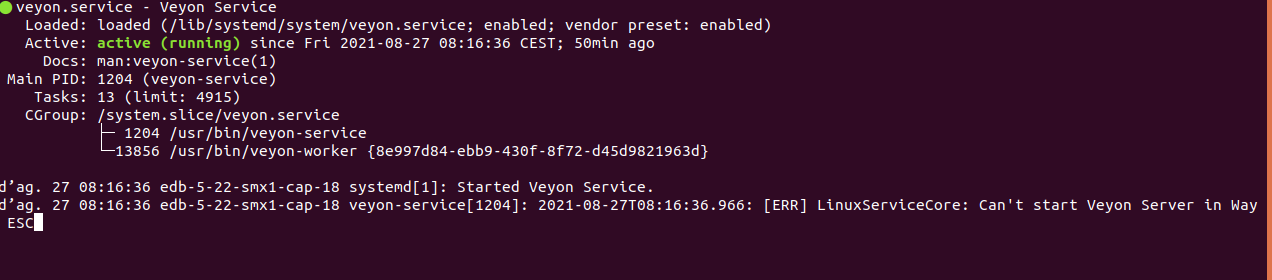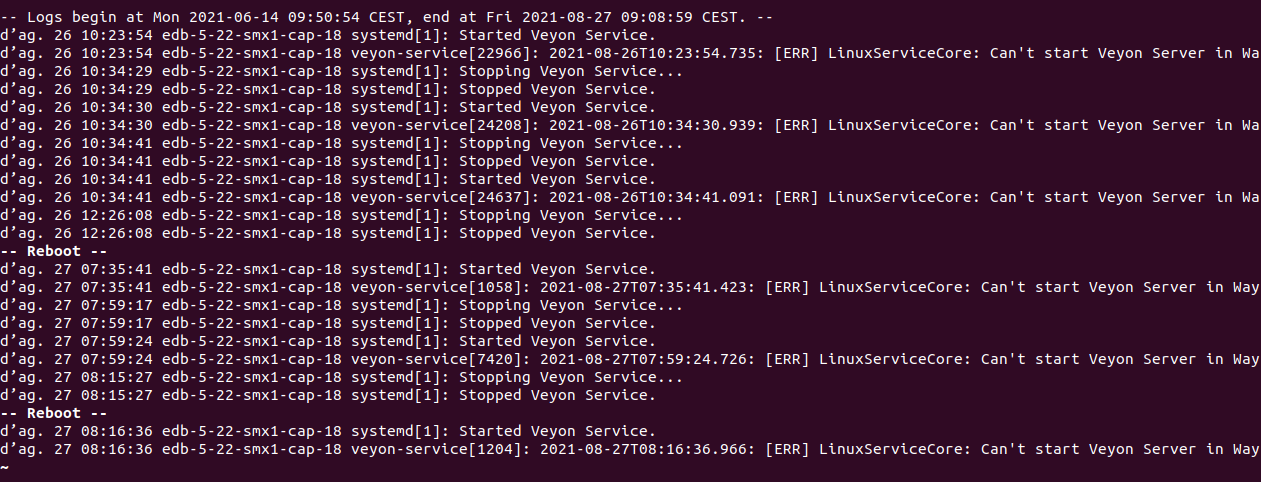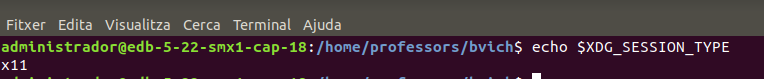veyon service unreachable or not running
-
Good morning, I have a computer classroom with Windows 10 and Ubuntu 18. I have installed Veyon in Windows and I have not had any problems, but when I install it in Ubuntu and I want to access one of the client Pcs from the master it tells me "veyon service unreachable or not running "
If i try with sudo systemctl status veyon, it tells me the service is active and running in the master and the clients .
Anyone have any idea where the problem may be?
Thank you
-
Good morning, I have a computer classroom with Windows 10 and Ubuntu 18. I have installed Veyon in Windows and I have not had any problems, but when I install it in Ubuntu and I want to access one of the client Pcs from the master it tells me "veyon service unreachable or not running "
If i try with sudo systemctl status veyon, it tells me the service is active and running in the master and the clients .
Anyone have any idea where the problem may be?
Thank you
@bielet I have windows 10 master and Ubuntu 18.04 clients. It used to work great, now no joy. I can see the veyon icon on my ubuntu machines. As soon as I start up master on my windows machine, the ubuntu icon disappears on the clients. From master, I can see the clients desktop for about 1 second, then they all turn to yellow on the master with the same message.
I have been trying to resolve the issue through this support forum, but help is days and sometime weeks in the waiting. I will be watching your post for help responses as well as mine from days ago
 Good luck!
Good luck! -
@bielet I have windows 10 master and Ubuntu 18.04 clients. It used to work great, now no joy. I can see the veyon icon on my ubuntu machines. As soon as I start up master on my windows machine, the ubuntu icon disappears on the clients. From master, I can see the clients desktop for about 1 second, then they all turn to yellow on the master with the same message.
I have been trying to resolve the issue through this support forum, but help is days and sometime weeks in the waiting. I will be watching your post for help responses as well as mine from days ago
 Good luck!
Good luck!@hammergil I think the problem is the port 11100 in Ubuntu. This is the port that Veyon listen the petitions from the master.
Does anyone know how to properly open port 11100 in Ubuntu so that it listens for Veyon requests?
Thanks.
-
@hammergil I think the problem is the port 11100 in Ubuntu. This is the port that Veyon listen the petitions from the master.
Does anyone know how to properly open port 11100 in Ubuntu so that it listens for Veyon requests?
Thanks.
-
@bielet I don't know veyon in ubuntu, but you can check listening ports and a firewall.
sudo netstat -latupnit shows all open ports and processes - check port 11100
sudo ufw statusit shows status of the firewall
@kamik said in veyon service unreachable or not running:
@bielet I don't know veyon in ubuntu, but you can check listening ports and a firewall.
sudo netstat -latupnit shows all open ports and processes - check port 11100
sudo ufw statusit shows status of the firewall
Trying sudo netstat -latupn, Indeed, the client's veyon does not seem to open the port, it is not in the list of ports ...
The firewall is down, so no restrictions should be applied.
I have tried stopping and restarting the service from the Veyon configurator and it still does not listen to port 11100
-
@kamik said in veyon service unreachable or not running:
@bielet I don't know veyon in ubuntu, but you can check listening ports and a firewall.
sudo netstat -latupnit shows all open ports and processes - check port 11100
sudo ufw statusit shows status of the firewall
Trying sudo netstat -latupn, Indeed, the client's veyon does not seem to open the port, it is not in the list of ports ...
The firewall is down, so no restrictions should be applied.
I have tried stopping and restarting the service from the Veyon configurator and it still does not listen to port 11100
-
-
@bielet Do you need wayland ? Try run with Xorg.
https://www.youtube.com/watch?v=8PxjgKyyrO0
wayland is probably still unsupported
-
@bielet Do you need wayland ? Try run with Xorg.
https://www.youtube.com/watch?v=8PxjgKyyrO0
wayland is probably still unsupported
-
@bielet Do you need wayland ? Try run with Xorg.
https://www.youtube.com/watch?v=8PxjgKyyrO0
wayland is probably still unsupported
-
The Wayland messages could come from your display manager which already uses Wayland while your user sessions don't. However from your descriptions it rather sounds like the Veyon Server inside the user sessions starts up properly and during the first access. Is there a chance you can downgrade to 4.5.6 by manually installing https://github.com/veyon/veyon/releases/download/v4.5.6/veyon_4.5.6-0-ubuntu-focal_amd64.deb (if it doesn't help, try with 4.5.5 via https://github.com/veyon/veyon/releases/download/v4.5.5/veyon_4.5.5-0-ubuntu-focal_amd64.deb)? This way we can determine whether this is a regression or a general problem.
@hammergil I admit the (free community) support has been poor in the last weeks to due holidays (also the development of Veyon 5 takes quite some resources). I'm confident we'll fix the Ubuntu issue in the next weeks, even though you seem to have found another solution.
-
The Wayland messages could come from your display manager which already uses Wayland while your user sessions don't. However from your descriptions it rather sounds like the Veyon Server inside the user sessions starts up properly and during the first access. Is there a chance you can downgrade to 4.5.6 by manually installing https://github.com/veyon/veyon/releases/download/v4.5.6/veyon_4.5.6-0-ubuntu-focal_amd64.deb (if it doesn't help, try with 4.5.5 via https://github.com/veyon/veyon/releases/download/v4.5.5/veyon_4.5.5-0-ubuntu-focal_amd64.deb)? This way we can determine whether this is a regression or a general problem.
@hammergil I admit the (free community) support has been poor in the last weeks to due holidays (also the development of Veyon 5 takes quite some resources). I'm confident we'll fix the Ubuntu issue in the next weeks, even though you seem to have found another solution.
@tobydox I have the same problem with LinuxMint (which is based on Ubuntu 20.4). The service
veyonseems to be running properly, buttelnet localhost 11100saysUnable to connect to remote host: Cannot assign requested address, and the message on the Master "veyon service unreachable or not running".The same problem happened with version 4.3.1 which is the one packaged on ubuntu-20.04, and the same happens with the latest release downloaded from veyon.io.