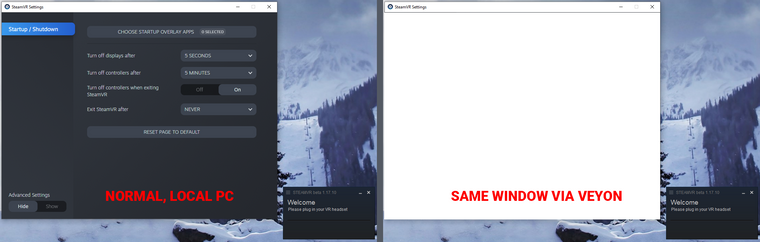Dialog boxes via Veyon not rendering
Help & Troubleshooting
1
Posts
1
Posters
152
Views
-
I've had regular issues with dialog boxes not rendering correctly via Veyon. Often I'll want to remote into a PC in order to change some application setting but will be met with a white dialog box. Navigating Windows 10 settings is also difficult because Veyon isn't able to handle scrolling. Are there settings in Configurator or elsewhere that could help these dialog windows render correctly? Changing display resolutions hasn't helped, nor has maximizing or minimizing window sizes.