Veyon Master - possibility of handling multiple VNC servers (Plugins)
-
Hello dear Veyon community.
I got myself to situation where would be really great to be able to handle more than one VNC server in configuration. Basically I need one VNC connection to PC1 NIC1 port 5901 and second VNC connection to PC1 NIC2 port 5902. See screen below so you can understand exactly what I mean.
Something like this would be great.
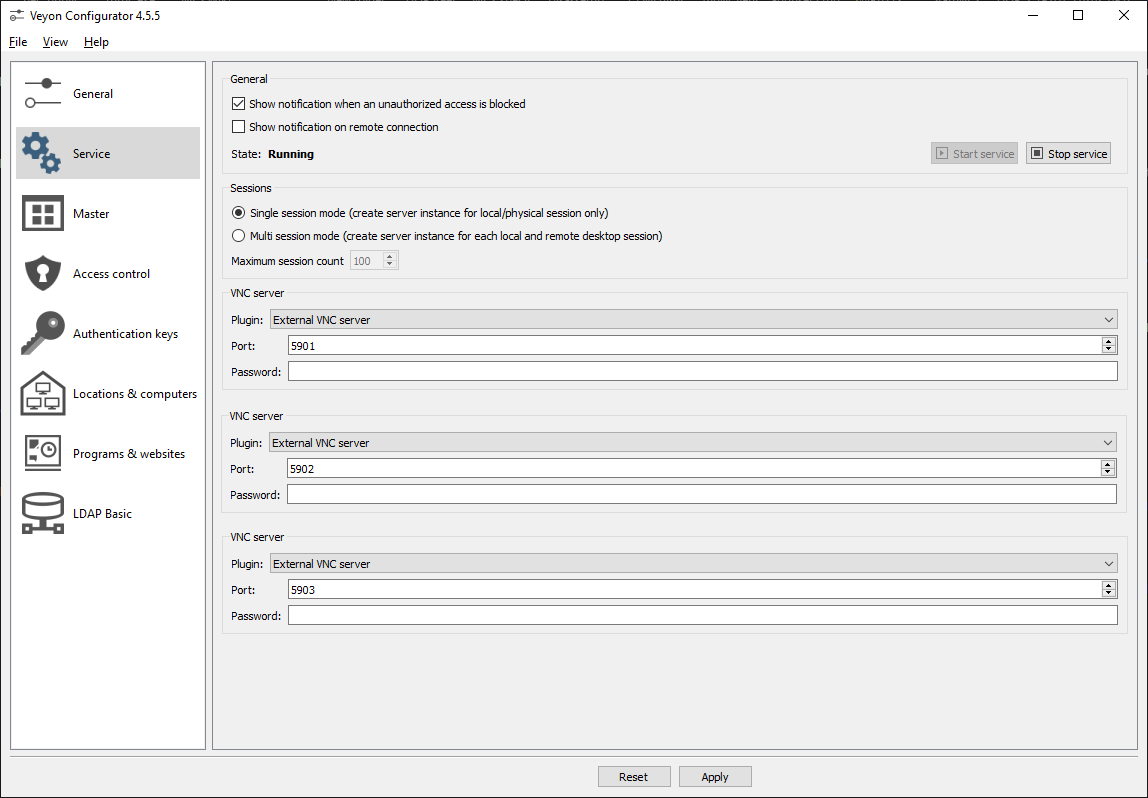
Instead of just one VNC server.
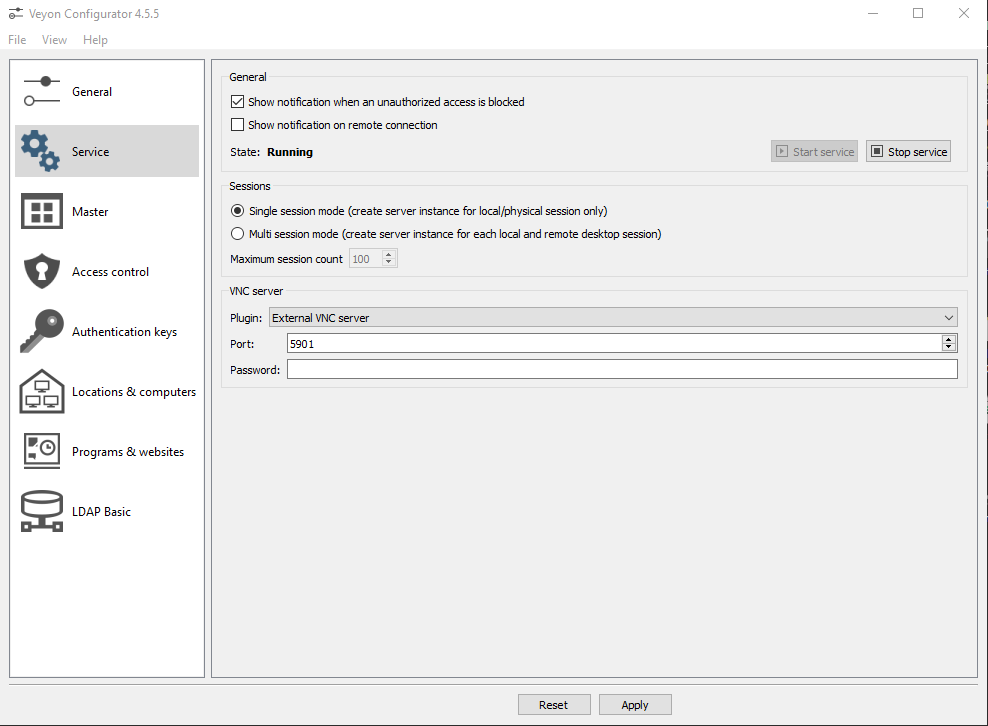
Basically this is a question for developers if there is some possibility to implement this in future update?
Thanks in advance.
-
Thank you for sharing your ideas! I wonder what's the specific use case? The Veyon Server (port 11100) listens at all interfaces/NICs per default. If you use an external VNC server such as UltraVNC it normally does as well. What's the benefit of running multiple VNC servers?
-
Thank you for sharing your ideas! I wonder what's the specific use case? The Veyon Server (port 11100) listens at all interfaces/NICs per default. If you use an external VNC server such as UltraVNC it normally does as well. What's the benefit of running multiple VNC servers?
Hello @tobydox I will try to explain it correctly.
So for example from my PC I need to connect to remotePC1 on IPrange1 port 5901 and in the same time on port 5902 where port 5902 on remotePC1 is forwarded to second network card with IPrange2 to remotePC2 where is running VNC server on port 5900.
With two or more VNC servers inside Veyon I believe it would be possible to make connection to both remotePCs where remotePC2 would act just as second screen of remotePC1. Now I am able to make only connection to remotePC1 or only to remotePC2 with forwarded port not for both at the time.
The most simple solution for this would be to connect remotePC2 to the same IP range as my PC and remotePC1 via switch (problem solved all working fine). However in my situaton this is not and will never be possible.
I hope this explanation is OK if not I will try to make it cleaner for you to understand.