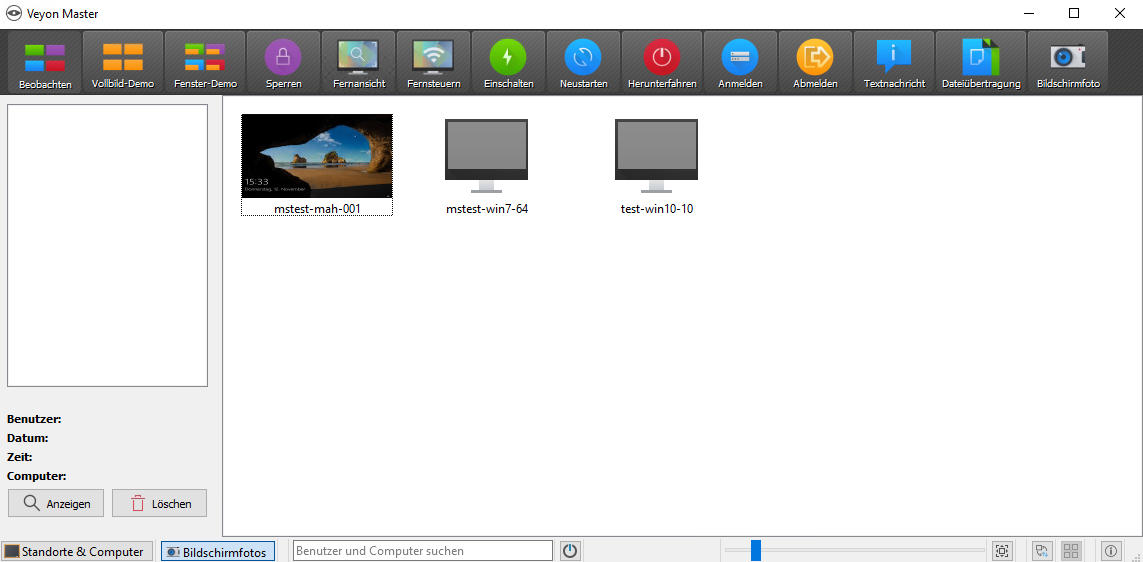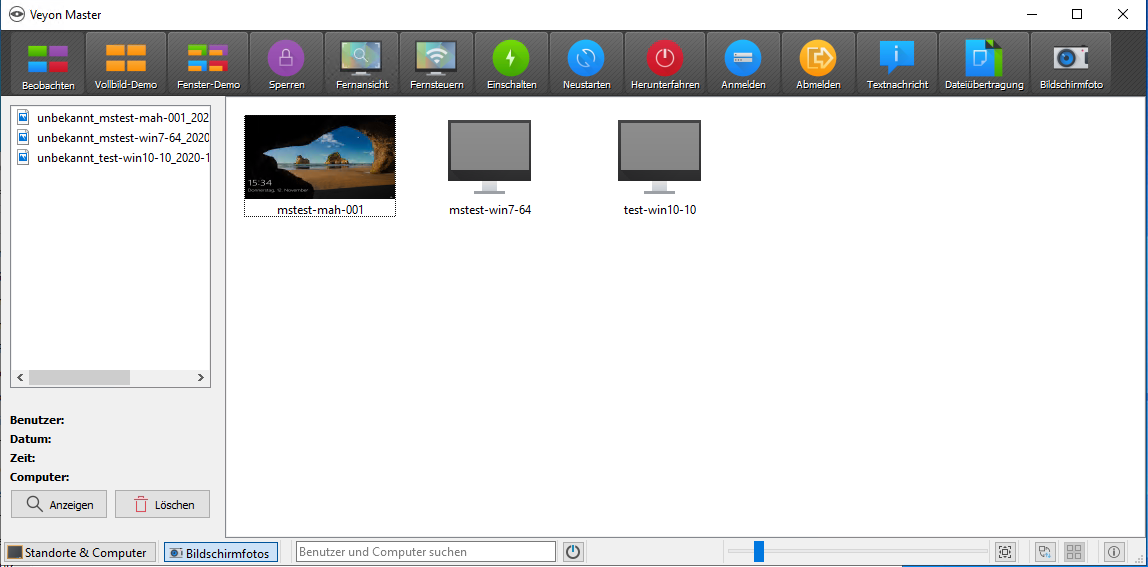Screenshots not showing in veyon-master until restart
-
Installed Version: 4.4.2
When I take screenshots in veyon master, they aren´t showing up until I restart the program.
The files are created in the default folder "%APPDATA%\Veyon\Screenshots" immediately.
We use folder redirection for appdata to a network share.Is there a way to refresh the folder in veyon master?
-
By 'showing up' do you mean the file names do not appear in the screenshots list or simply the thumbnail images do not appear immediately?
My experience is the thumbnail image does not appear until after the file name is selected within the list. Otherwise, this process seems immediate for us using 4.4.2.
We use folder redirection for common user shell folders but not the Appdata folder. If I remember correctly redirecting Appdata is normally part of deploying roaming user profiles in which network delay may be a factor. Offline Files could also be the culprit.
-
We've kept the default Configurator path even though the redirected H:\Pictures folder would be the more practical. The original Windows 10 default profile folders should still exist so setting the Screenshots path to C:\Users\username\Pictures would save the files locally.
You might try mapping a P: drive directly to the roaming profile share \\<servername>\<fileshare>\<username>.V6\Pictures then set Configurator to use P:\ drive for storing screenshots. No way for me to test here.