Probleme mit virtueller Umgebung
-
Hallo miteinander,
wir haben an unserer Schule inzwischen einige Kabinette virtualisiert mit vmware. Leider funktioniert bei diesen die Darstellung der Clients nicht. Wenn ich Master und Client jeweils in einer VM auf einen Rechner starten klappt alles. Wenn ich allerdings Master am Lehrerrechner im Kabinett starte und Client auf einem anderen PC ist im Master der Bildschirm des Clients nicht zu sehen. So als würde die VM gar nicht benutzt.
Hat eventuell jemand das gleiche Problem? Vielleicht ist es ja auch nur ein kleine Einstellung und ich finde sie nur nicht.
Vielen Dank schon mal im Vorraus.
-
Hello,
are you using key file authentication or logon authentication? When using key file authentication, make sure to use the same key(s) on all computers, i.e. export the public key from the master computer to all other computers. When using logon authentication, make sure to use identical accounts on all machines in case you are using local accounts instead of domain accounts , i.e. an account "TeacherXYZ" must exist with the same password on all computers.
Best regards
Tobias
-
Hello,
are you using key file authentication or logon authentication? When using key file authentication, make sure to use the same key(s) on all computers, i.e. export the public key from the master computer to all other computers. When using logon authentication, make sure to use identical accounts on all machines in case you are using local accounts instead of domain accounts , i.e. an account "TeacherXYZ" must exist with the same password on all computers.
Best regards
Tobias
Hello Tobias,
thank you for your answer. We are using logon authentification. We are using only domin accouts for login. So the students and teachers login at all computers with the same account.
The computers for the stundents are virtual machines. The teachers computer too. But the students computers are in a pool. We use vmware Horizon 7. The teachers computer is be displayed, but the students not. But if a student is shutting down the computer or log off, you can detect it. (see photo)
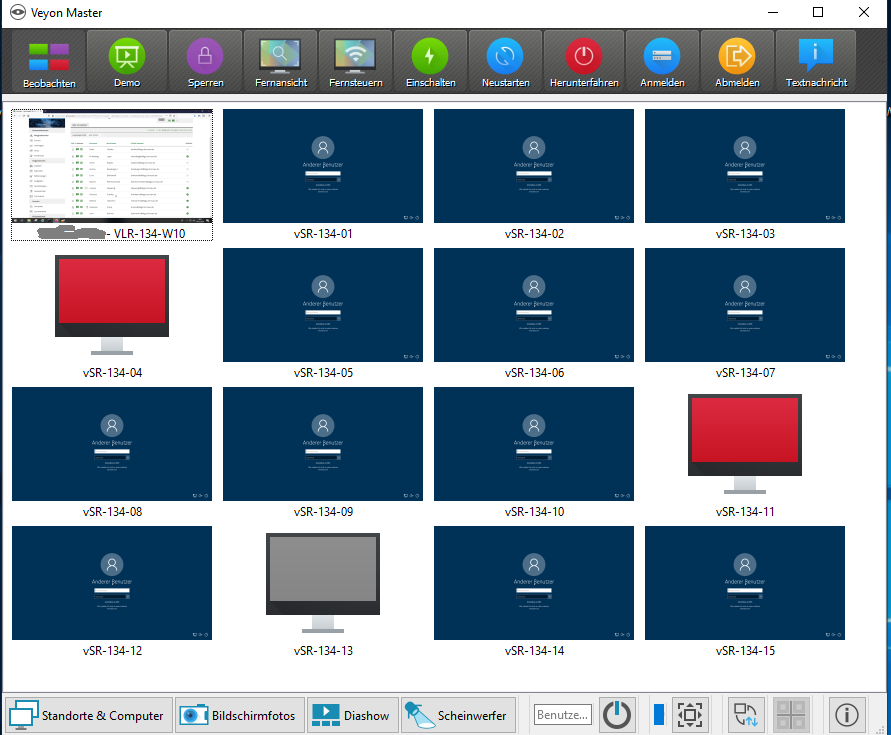
The screen content and the user logged in isn't visible.Must be special settings for using veyon with vmware? On our "normal" (not virtual) computers anything works fine.
Sorry, my English is not so good. If you can reply in german it would be better. Thank you.

Best regards
Joachim -
Hello Tobias,
thank you for your answer. We are using logon authentification. We are using only domin accouts for login. So the students and teachers login at all computers with the same account.
The computers for the stundents are virtual machines. The teachers computer too. But the students computers are in a pool. We use vmware Horizon 7. The teachers computer is be displayed, but the students not. But if a student is shutting down the computer or log off, you can detect it. (see photo)
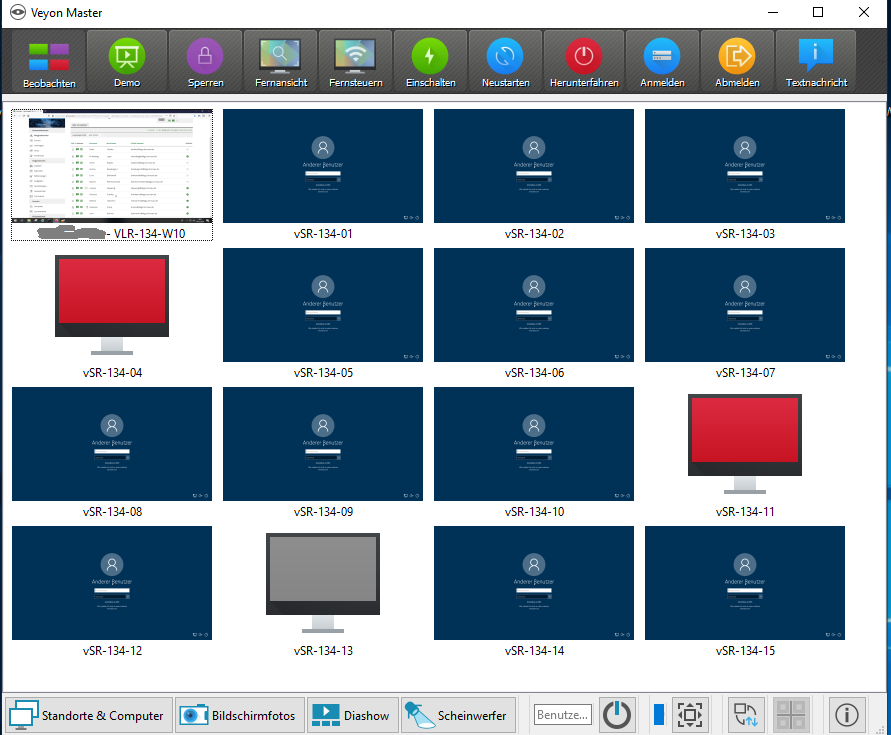
The screen content and the user logged in isn't visible.Must be special settings for using veyon with vmware? On our "normal" (not virtual) computers anything works fine.
Sorry, my English is not so good. If you can reply in german it would be better. Thank you.

Best regards
Joachim@josch I don't know exactly how VMware works in your environment. Does it provide remote desktop sessions? If so, you could try enabling the multi session mode (https://docs.veyon.io/en/latest/admin/reference.html#refmultisessionmode) so Veyon Service will start Veyon Server instancs for each user session. The sessions can then be accessed by appending the corresponding port number (111XX) to the host address.