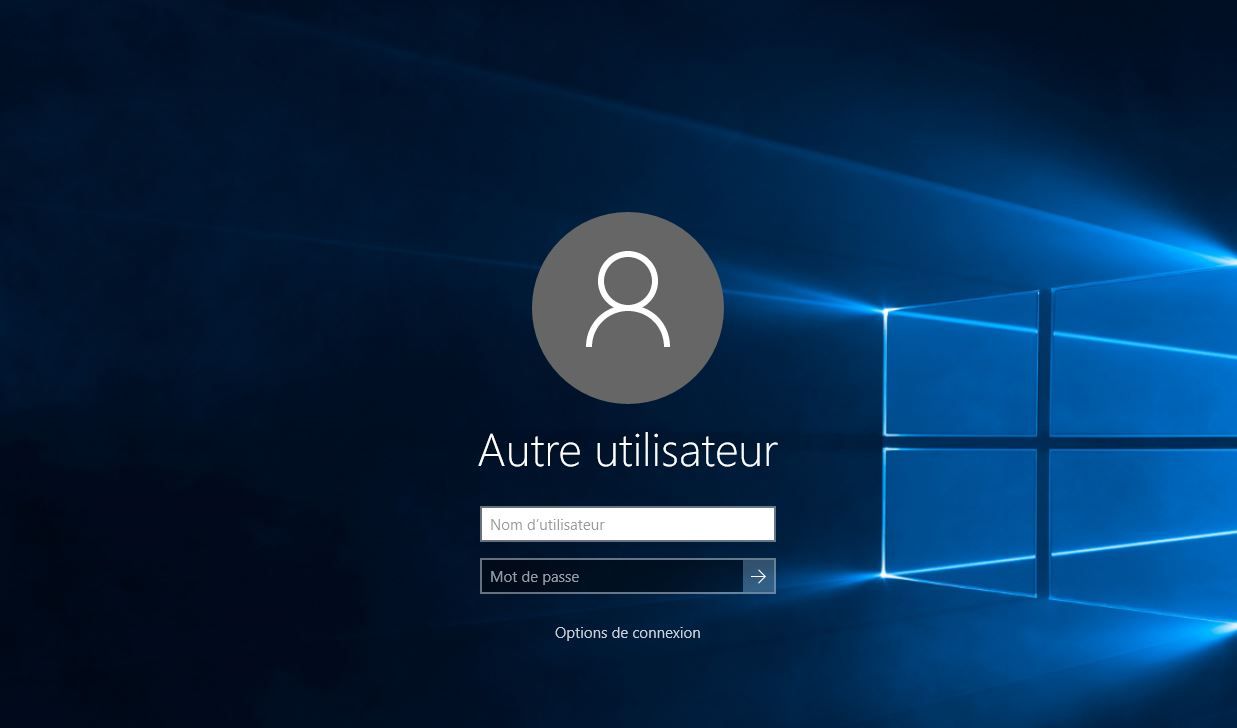Unable to login on multiple computer
-
Hi all, as the title says what I'm trying to do is log in on multiple client from my master. They are on the same network, no vlan.
What I've tried:Update Veyon to 4.3.2
Re-install Veyon
Use Logon instead of Key File Auth
Join master pc to the domain of clients
Use login as "mydomainname\myusername" and password
Tried to logon using local credential of clients such as ".\Administrator" and passwordAs you can see from the 2 images Windows 10 gives an error which says I typed username or password wrong.
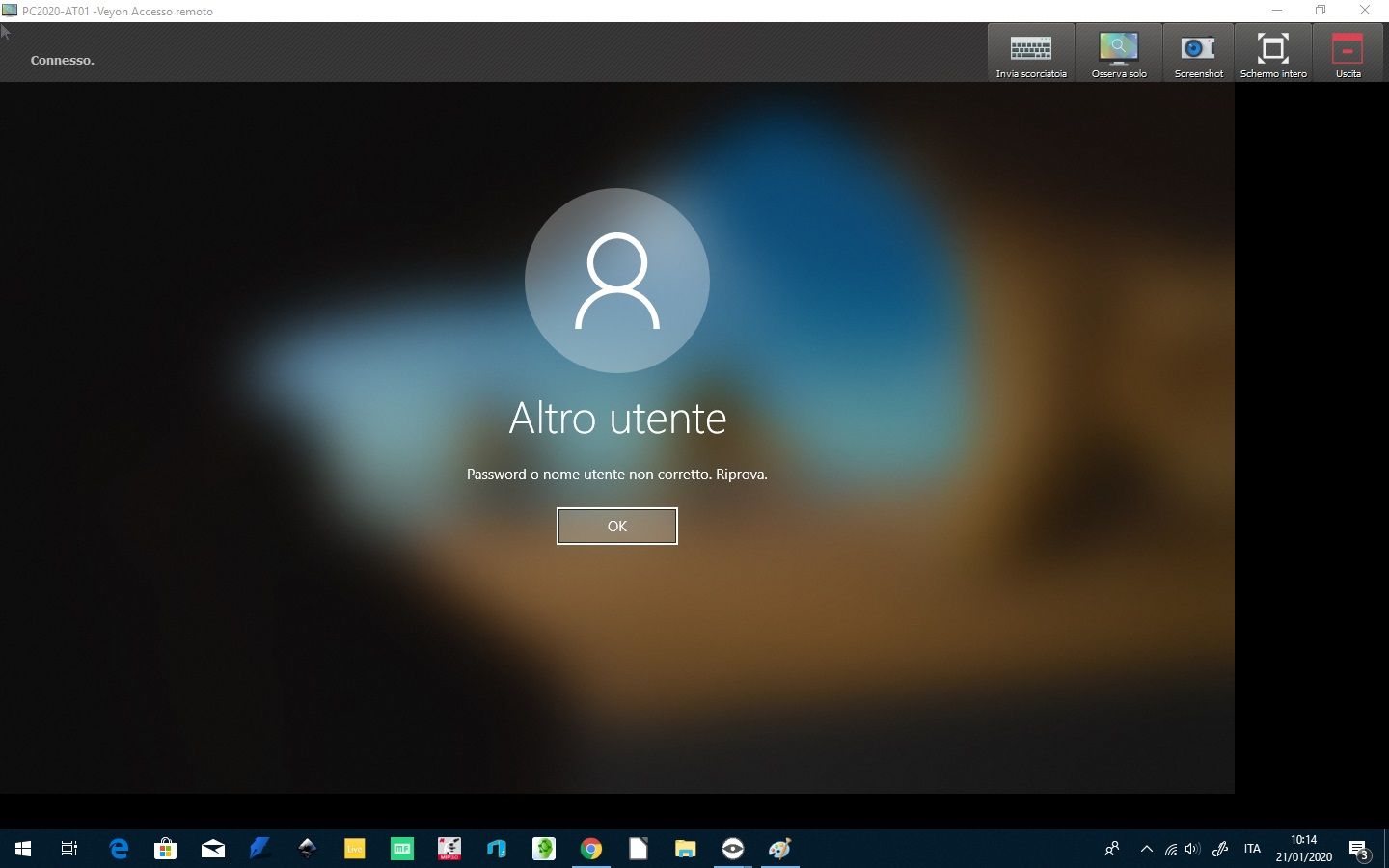
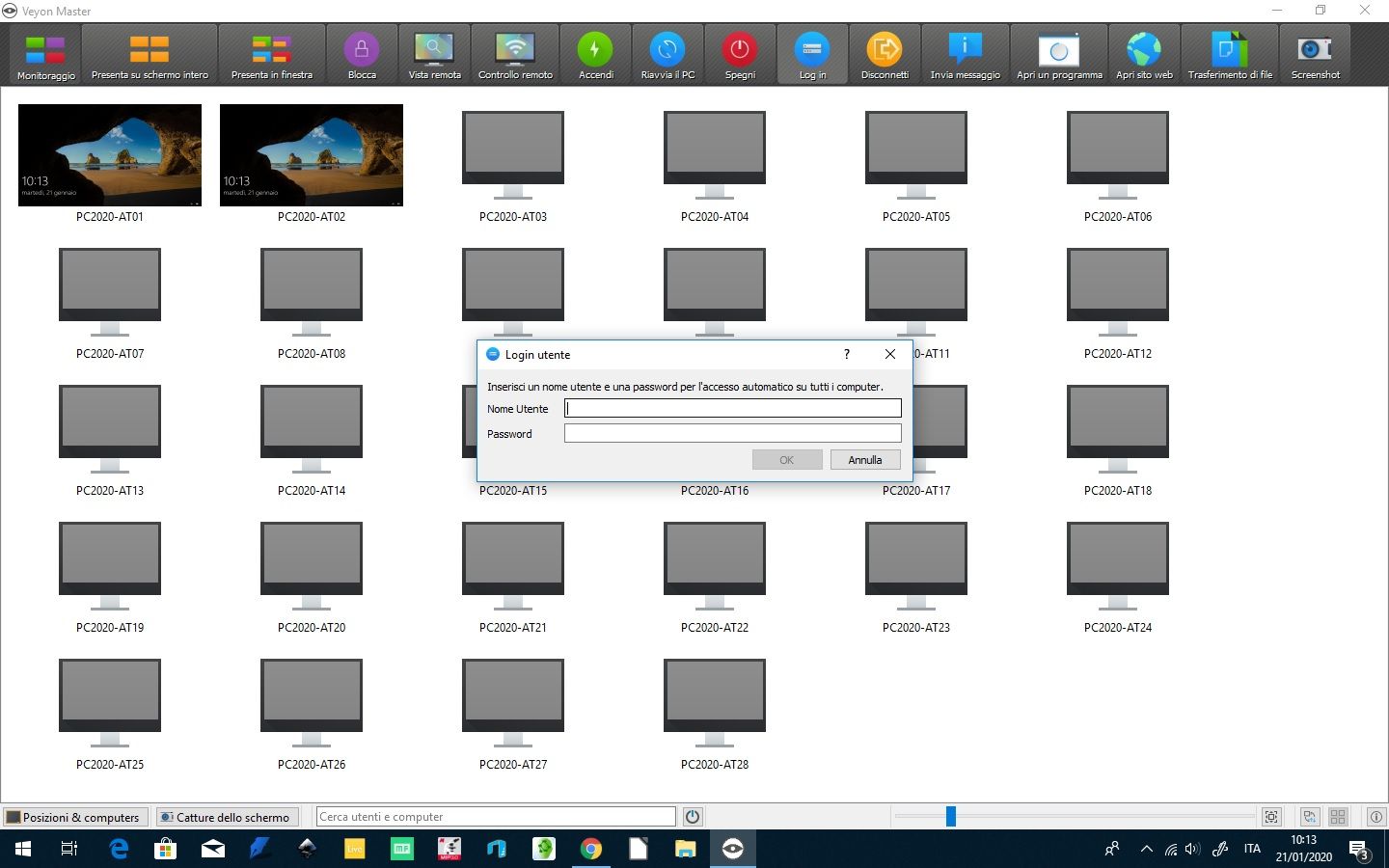
The only way I am able to login is using remote control for every clients, its sufficient but I would like to login once for all.
Thank you in advance. -
Hi all,
please make sure Windows is configured to ask for both username and password. For more information see https://docs.veyon.io/en/latest/admin/platform-notes.html#user-login
Best regards
Tobias -
Hi all,
please make sure Windows is configured to ask for both username and password. For more information see https://docs.veyon.io/en/latest/admin/platform-notes.html#user-login
Best regards
Tobias -
After the student computer boots to the lock screen press the spacebar. Do you then see a screen having the words 'Other user' along with two input fields, one for user name and the other for password?
-
@itguy
Yes, I have correctly configured the student computer so as not to start the recent session.