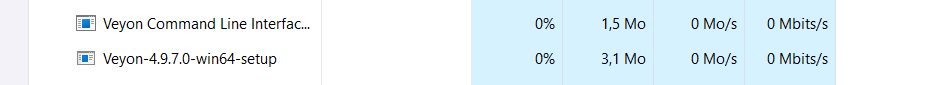installation errors with Windows version of 4.9.7
-
Hello,
Looking for some assistance. When installing Veyon 4.9.7 over top of 4.9.6.1 we are running into an error. Both when I push it with Intune or when I try to install it manually.During the installation wizard an error pops up stating:
"This application failed to start because no Qt platform plugin could be initialized. Reinstalling the application may fix this problem."
When using a silent install switch this box still pops up. When pushing the silent install through Intune the installer stays running but the error message does not pop up and it will just sit there forever.
Does anyone have any suggestions on what is causing this? We have been pushing new versions for years and this is the first time I'm seeing this. Testing 4 computers, all behaving the same.
-
Hello, I had the same problem with silent installations (GPO).
I found a solution by logging into each computer (as an administrator), pressing Ctrl+Alt+Del to access the ‘task manager’, then closing two applications: ‘veyon command line’ and ‘veyon 4.x.x install version’.
Then I either installed manually or restarted my GPO. I modified my GPO to uninstall the previous version before installing the new one to avoid this problem, which occurred occasionally.![alt text]