How to hide the floating toolbar when controlling a client screen (Veyon 4.9.0) ?
-
Hi everyone,
We’re using Veyon 4.9.0 in a classroom setting to remotely control trainee computers.
On our master machine, we have a large touchscreen monitor without a keyboard or mouse — everything is done via touch.When we connect to a student's computer, the floating toolbar at the top of the screen does not disappear, and it's blocking important icons and buttons on the remote screen (especially those located at the top right corner).
We've searched through the Veyon settings but couldn't find any option to disable or hide this floating toolbar.
We’d love to keep using Veyon through the main interface (not via command line), but we really need that toolbar gone for touch usability.Is there any hidden setting or config file we can edit to disable the floating toolbar ?
Thanks in advance for your help !
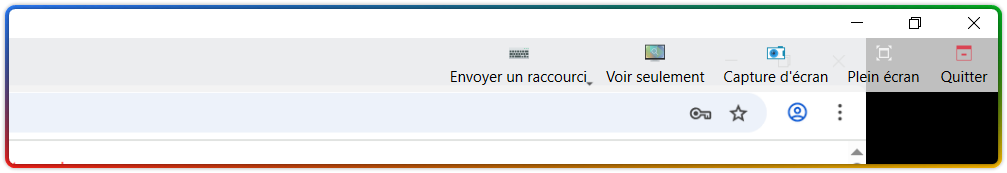
-
This is an interesting use-case. Indeed currently Veyon only reacts to mouse enter/leave events so in your case, it will never see any mouse events and therefore never hide the toolbar. Can you please submit an issue at https://github.com/veyon/veyon/issues so we can enhance the behavior of the program such that it will hide the toolbar automatically if no mouse events are received at all.