How to log on WebAPI ?
Help & Troubleshooting
4
Posts
3
Posters
448
Views
-
Hi all,
Sorry if my question is a bit silly.
Dose the WebAPI mean you can access the Veyon using a broswer?I am using Key file Authorization, and I want to access Veyon from for example,
http://192.168.10.1:11080 https://192.168.10.1:11080 192.168.10.1:11080I have enabled the
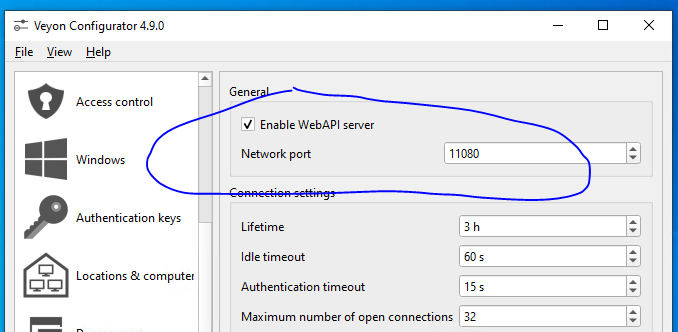
But it can't seem to be accessed?
I am using veyon-4.9.0.0-win64-setup on Win 10 X64.
-
Same issues, when trying to authenticate it gets stuck and doesn't do anything