how to restrain access to Veyon Master to some AD groups?
-
Hello,
We use Veyon in my organization, as it is useful for many users (teachers) to monitorate the use of computers of some users (pupils). We are currently running the 4.8.3 version of Veyon in which we can easily restrain the access to Veyon Master only to some users who belongs to specific AD groups (only teachers as we don't want pupils to be able to open Veyon Master).
Indeed in the Veyon Configurator tool, in the access control menu it is possible to activate the use of domain groups (I join below the corresponding picture).
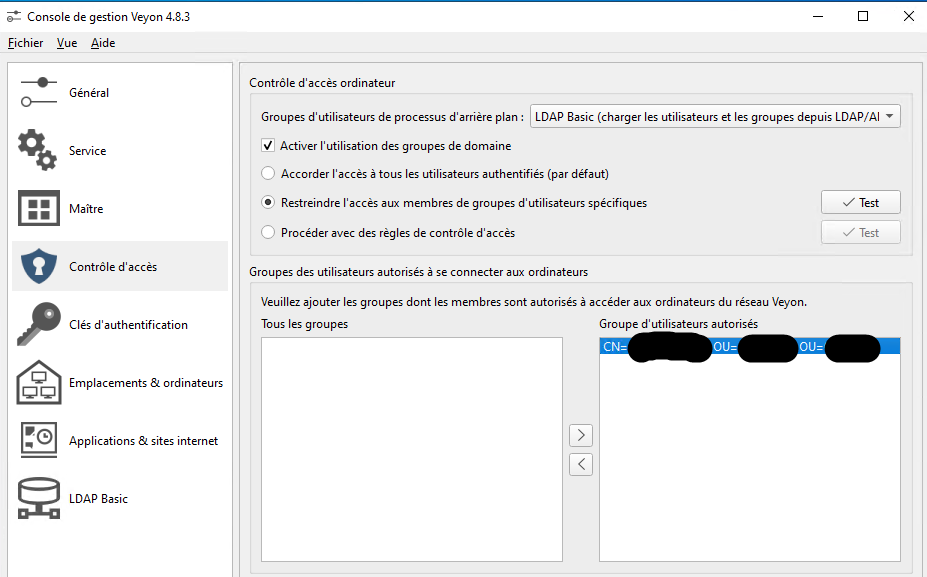
I'm working on upgrading the current version of Veyon to the actual 4.9.0.0 one. In this new version I can't find how to activate this option. The same option doesn't seem to be able available anymore (picture below), although the configuration of the LDAP is done the same as in the 4.8.3 version (the parameters are set to the same) in the LDAP Basic menu, and when I choose the "restrain access to specific users groups", I don't find the AD groups, but only the local groups if I'm not mistaken (see same picture below).
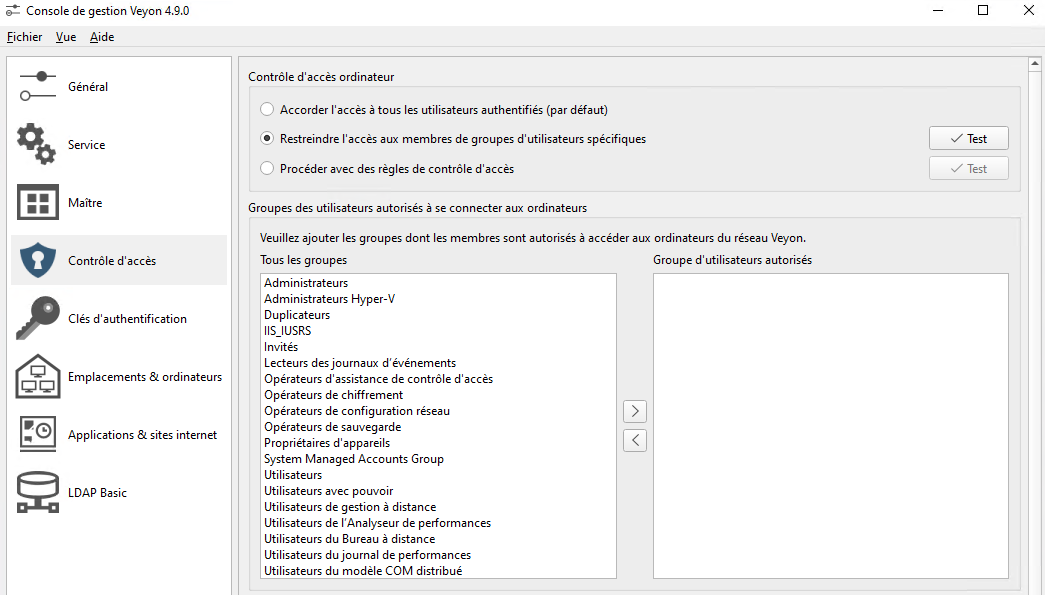
Do I miss some setting which cause that I can't find the AD groups in the control access menu, or could it be for any other reason? Thanks for any help
-
I have searched but it seems to me that the activation of the Domain Groups is on longer available in the 4.9.0.0 version of Veyon in the Configurator control access menu, although it is still present in the documentation !? Am I missing someting !? Does someone has an answer or encounters the problem as me with the 4.9.0.0 version of Veyon ?
-
I am running the 4.9.0 version and I do have the option. When I changed the option in General to use User groups
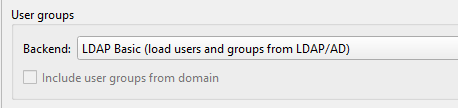
I had to save the change and restart veyon to make the list appear.
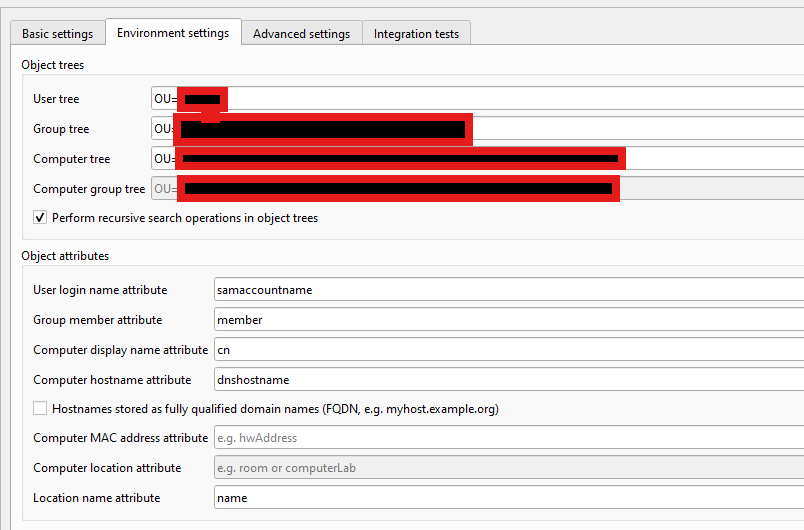
The bug I got; If you put the full path to a group in "group tree" and select a group, If for some reason you change back that "group tree" option without removing the group before the modification, The group will no longer appears in the list. You have to put back the old config, remove the group, change the config again, and then, the group is visible...
-
Hello,
Thanks a lot for your answer!! I figured it out, I hadn't activated the User Groups with the LDAP Basic (this field was not there in the 4.8.3 Version).
I figured it out, I hadn't activated the User Groups with the LDAP Basic (this field was not there in the 4.8.3 Version).I can't believe I've searched for that long without noticing there was another new field to activate the User Groups in the General menu! I can now set the control access according to LDAP groups.

Many thanks!
