Sending message on client computers
-
Hello
sorry for my approximate english, I'm a french ...
former user of Italc 3, on my professional network, I discover Veyon.
on a home network, I do a test of operation on 2 computers W7 64bits(1 master, + 1 client) before integration into work.
Veyon 4.1.1 installed and first tests OK
Power on with wake on line OK
the computer's monitoring ok after the settings have been made.
Locking and unblocking computer ok
remote control okI encounter a difficulty. when I try to send a text message.
if on the client computer it is an administrator who is connected, the message appears, no problem.
if on the client computer it is a simple user who is connected, without specific privileges , the text message does not appear.
it is a problem of parametrage or a malfunction of Veyon ???
Thanks for your help.Fred
-
Hello @fred,
welcome to Veyon! Almost everything seems to work fine which is great! Regarding the text message: did you disable the tray icon in the configuration? If so, can you try to enable it. Can you see the Veyon tray icon on the affected client computer when the non-admin user is logged on? -
Hello @fred,
welcome to Veyon! Almost everything seems to work fine which is great! Regarding the text message: did you disable the tray icon in the configuration? If so, can you try to enable it. Can you see the Veyon tray icon on the affected client computer when the non-admin user is logged on?Hello @tobydox
The Veyon tray icon on the client computer is visible if admin who is connected, but not visible if a simple user who is connected.
But I can see and take control of the client computer when the single user is connected
Thanks for your help.
Fred -
Hello
my client is under Windows 7 Professional 64bits
very few software installed.
a note however:
Veyron service is started on both accounts (admin and not admin)
the Veyron-server.exe process is started on both accounts
the vey-ron-worker.exe process is only started on the admin account
process account admin :
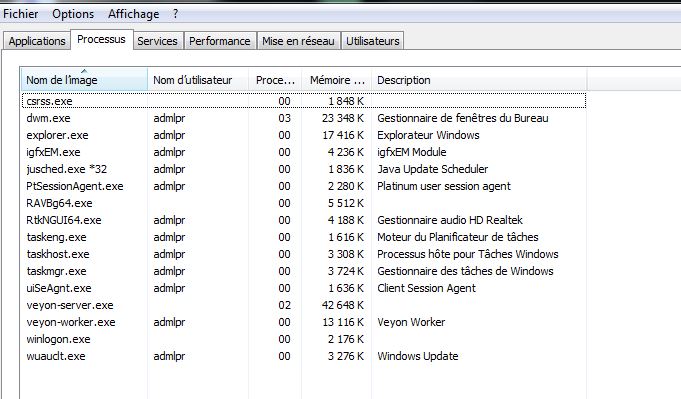
process account not-admin :
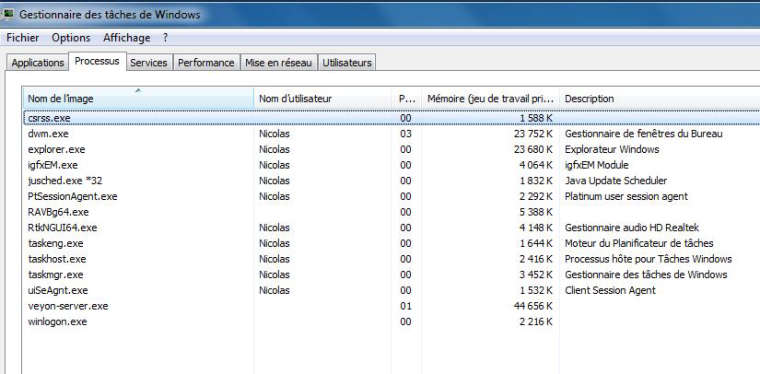
services admin and not-admin
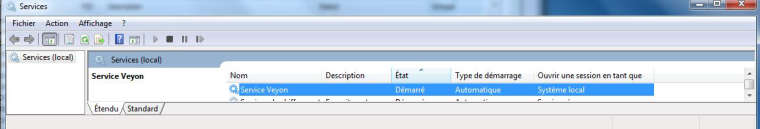
Fred -
@tobydox said in Sending message on client computers:
Are there special (non-ASCII) characters in the user name or path name of the user folder?
hello, there are no special characters, only a capital letter
the username is : Nicolas
and the path folder is : c:\Users\Nicolas\
Fred -
@tobydox said in Sending message on client computers:
Are there special (non-ASCII) characters in the user name or path name of the user folder?
hello, there are no special characters, only a capital letter
the username is : Nicolas
and the path folder is : c:\Users\Nicolas\
FredHello
I did other tests ... and I think I found a troubleshooting solution, but I think there is a problem with the installation of Veyon.
I created a new user without capital letters or numbers in the name.
At first, it was only in the group of computer users.
login under his username. the Veyon icon is not visible in the task bar. I don't send a text message
I disconnected this user
I added it to the administrators group of the machine.
reconnection with this test user, and the Veyon icon is visible so I can send a text message.
I disconnected this user again
I removed it from the administrator group of the machine
reconnection with this test user, and the Veyon icon is visible too and I can also send a text message.it means that you have to have a first connection with some privileges so that something can be installed in the user profile or equivalent. and if this is done for the first time the user with previlièges, one can then remove the previlèges.
I hope you have steered on a solution track of this problem.
fred -
Hello I found what was wrong with the launch of the Veyon service in the start bar. the user account had the same name as the client computer. I renamed the computer now the veyon icon appears and the messages are displayed on the user account of the client computer
tested on version 4.1.2
This problem are closed
Fred -
Thank you for your investigations! I opened an issue at https://github.com/veyon/veyon/issues/420 so we can do further investigations and finally fix the issue.
-
D DanielRM referenced this topic on