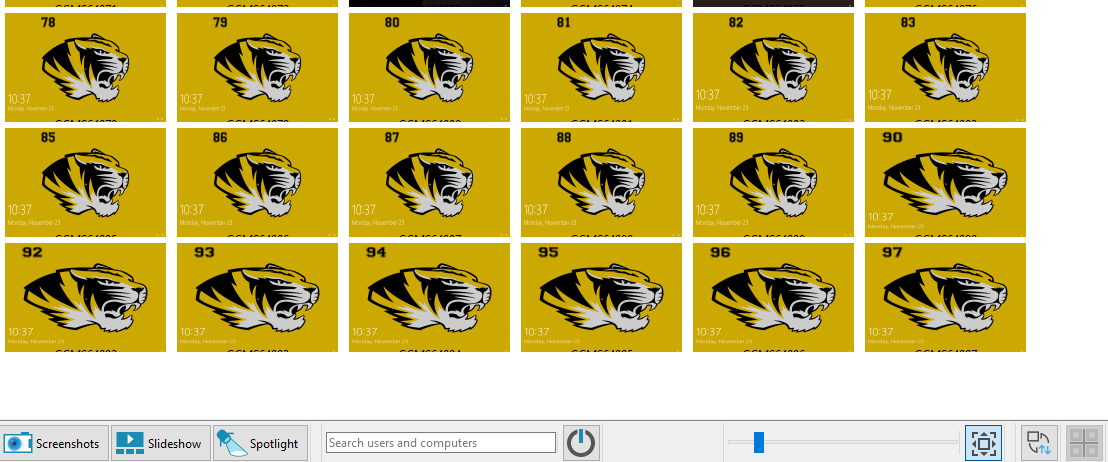Thumbnail images overlapping computer name
-
In Veyon Master 4.5.0 when 'Adjust size of computer icons automatically' is selected thumbnail images often overlap the computer name displayed beneath.
The fix for us was to change the thumbnail aspect ratio in Configurator / Master / User interface / Thumbnail aspect ratio from Auto to 16:9.
On Veyon Master start up when 'Adjust size of computer icons automatically' is not selected computer thumbnails are displayed in a curious vertical orientation.
-
Indeed there's a small bug in the computer monitoring view
 However we already prepared a fix which is included in the unofficial intermediate build at https://github.com/veyon/veyon/releases/download/v4.5.0/veyon-4.5.0.12-win64-setup.exe - can you try this version and report how it's working for you?
However we already prepared a fix which is included in the unofficial intermediate build at https://github.com/veyon/veyon/releases/download/v4.5.0/veyon-4.5.0.12-win64-setup.exe - can you try this version and report how it's working for you? -
Indeed there's a small bug in the computer monitoring view
 However we already prepared a fix which is included in the unofficial intermediate build at https://github.com/veyon/veyon/releases/download/v4.5.0/veyon-4.5.0.12-win64-setup.exe - can you try this version and report how it's working for you?
However we already prepared a fix which is included in the unofficial intermediate build at https://github.com/veyon/veyon/releases/download/v4.5.0/veyon-4.5.0.12-win64-setup.exe - can you try this version and report how it's working for you?Still happening when 'Adjust size of computer icons automatically' is on.
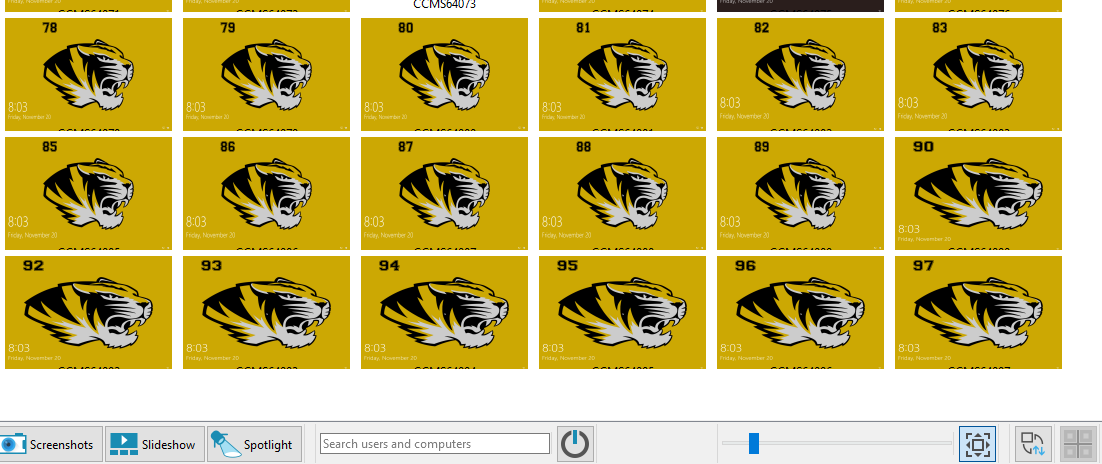
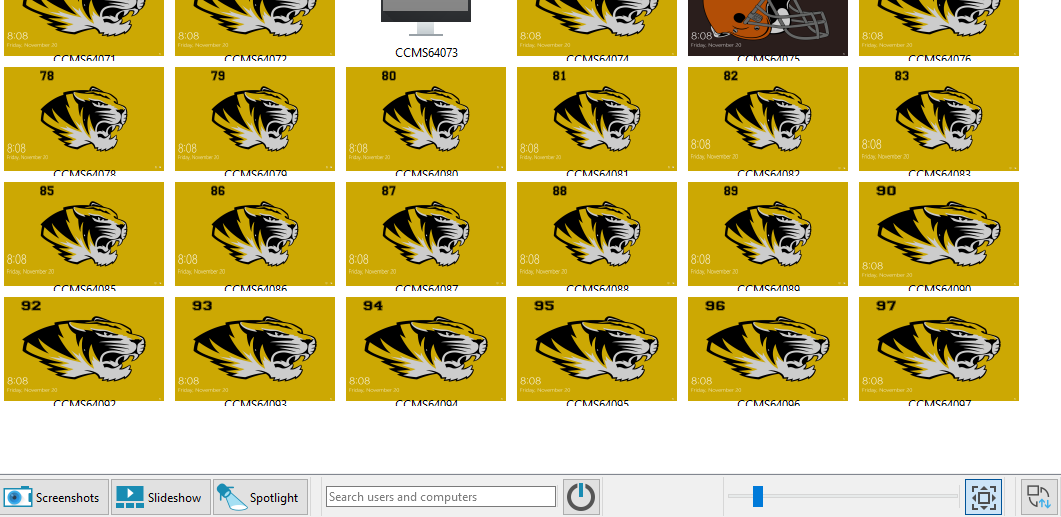
Moving the slider a bit tends to correct the view.
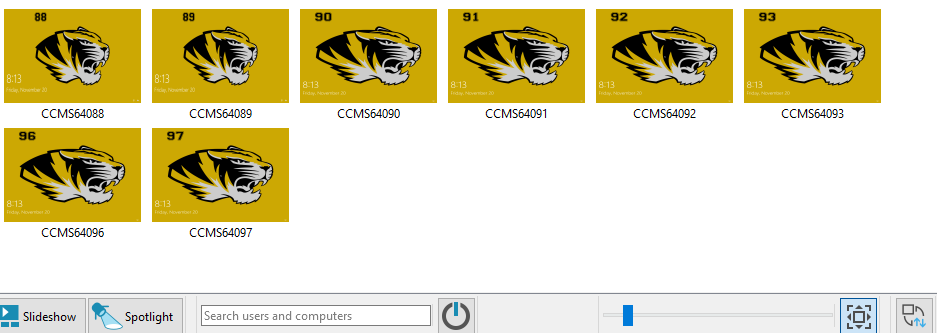
Using Configurator to set Thumbnail aspect ratio from Auto to a fixed value (16:9) prevents the user/computer name from being hidden as does turning off 'Adjust size of computer icons automatically' in the Master window.
Veyon Master starting with all computer icons shown vertically in a single column no longer occurs.
-
Thank you for testing! Your feedback and your contributions in this forum are really appreciated

There's a new installer to test: https://github.com/veyon/veyon/releases/download/v4.5.0/veyon-4.5.0.35-win64-setup.exe - it greatly improves icon resizing with auto aspect ratio setting.
-
After updating to Veyon 4.5.0.35 and setting ‘Thumbnail aspect ratio’ to Auto within Configurator the matter of computer icons obscuring the computer/user name is still present.
Perhaps this anomaly is related to a unique display hardware/driver configuration at our master computers. Our client computers have a mix of display hardware and resolutions (1920 x 1080, 1366 x 768, 1280 x 1024) so that may also be a factor.