Update veyon 4.1 to 4.3 problem displaying computer names on Veyon Master
-
Good evening everyone and happy new year ...
On my computer park in W7 x64 I have version 4.1 of veyon installed. I am currently testing for migrated to version 4.3.
I have a problem displaying the PC names in the room / computer part
Having the same configuration at the display level in both versions 4.1 left and 4.3 right
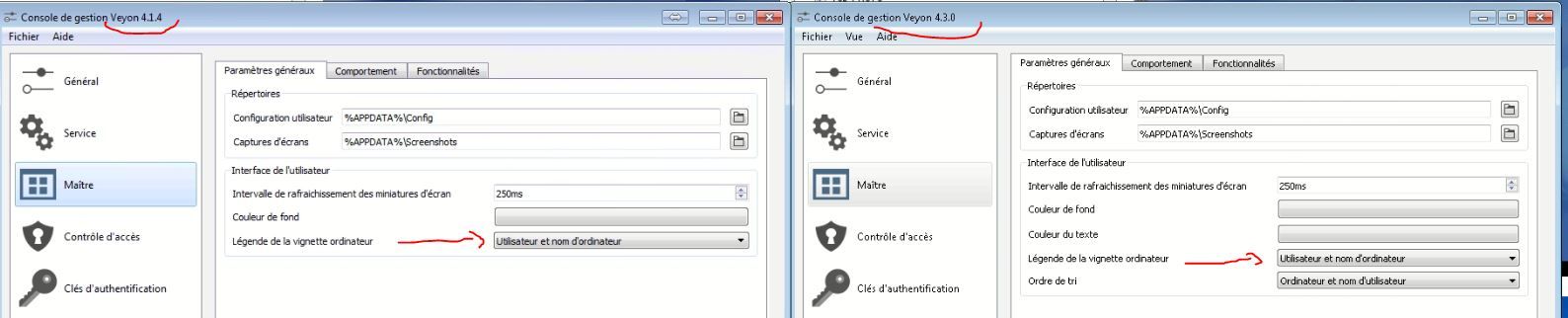
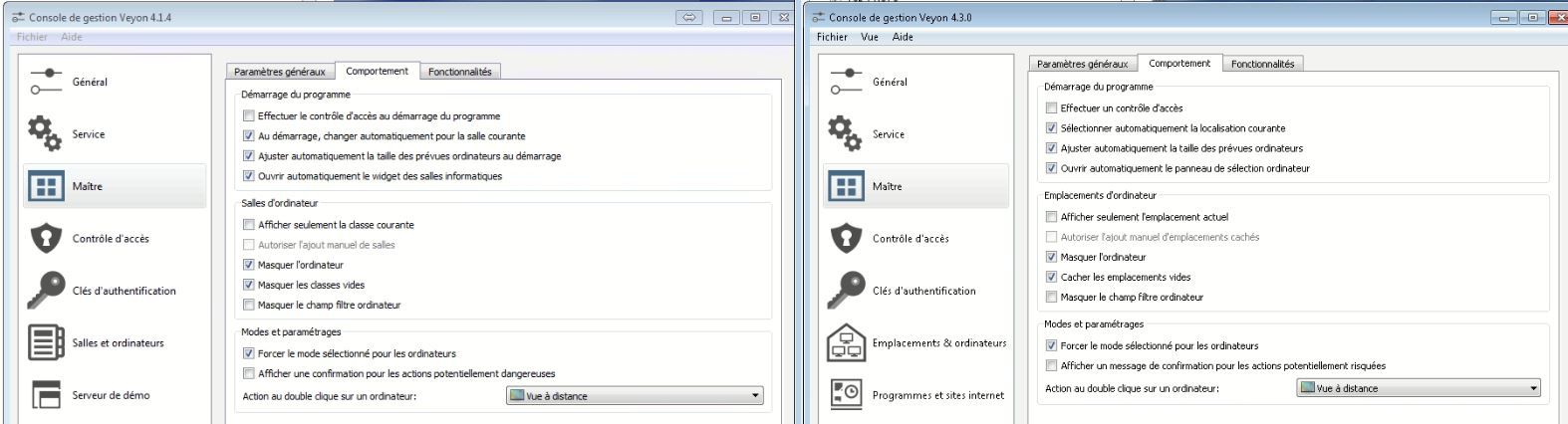
and this is what i get

The list of computers in the room is not displayed ... provided that I save the computer list in csv the list is good ...
In addition, under the computer thumbnail displayed, the PC name does not appear and the user name is truncated in height.
I did the installation on 3 test machines and 3 times the same thing. I specify that veyon 4.1 was previously installed on all machines and I did a manual uninstall before installing the new version manually too. For the moment I have not been able to test a machine that did not have 4.1 previously installed because all my machines that integrate the domain receive the installation of the veyon client.
Do you have a lead to give me to solve this display problem ??
Thank you for your help
Fred -
Hello
I tested today on a W10 station and everything works correctly from the display point of view ....
if i save the configuration file from pc w10 and import on pc w7x64 the display problems are always identical ... i specify that both pc have the same version of veyon ...The problem is that a lot of pc will not migrate to W10 ... so I would need to solve this problem ...
Thank you
Fred -
If you are using LDAP to get your Room/Computers, there is a bug if the Computer Display Name field does not have a value. Pull request 599 fixes this bug by falling back to the CN field if the Computer Display Name field is empty.
-
@NJJJCAustin said in Update veyon 4.1 to 4.3 problem displaying computer names on Veyon Master:
If you are using LDAP to get your Room/Computers, there is a bug if the Computer Display Name field does not have a value. Pull request 599 fixes this bug by falling back to the CN field if the Computer Display Name field is empty.
Hello
Thanks; .. with your message I went to see the field in question ... and the problem came from the fact that it was written in capital letters ... CN
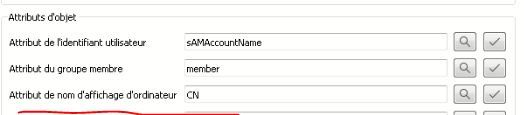
I corrected by putting in minusucle and everything came back in order ...
Fred -
Hello
I tested today on a W10 station and everything works correctly from the display point of view ....
if i save the configuration file from pc w10 and import on pc w7x64 the display problems are always identical ... i specify that both pc have the same version of veyon ...The problem is that a lot of pc will not migrate to W10 ... so I would need to solve this problem ...
Thank you
Fred -
Hello
I know that Win7 is no longer updated .. but I am a teacher and administrator of a high school.
until last year the delivery of computers was still in win7 (license W10 downgrade to W7)
I have about 1300 computers including about 1000 under W7 ..
I paid a few hours to maintain the network (this is not my main job, since I am a teacher).
the objective is to pass to W10 the whole computer park but it will be done in time ... because I do not have that to do ... (creation of accounts, software update, WSUS, server anti-virus ... impossible to migrate 1000 computers in a short time ... because I have some licensed software, the installation time is 2 / 3H per computer and in some sectors it is 2 or 3 software to install by machine ...
I found a solution that suits me for the moment
Fred