Default mode
-
I am using Veyon 4.0.5. The default mode I am referring to is the monitoring screen that first displays once I start up and log into Veyon. All the computers in the room are displayed and once students login to the computers their screens start rotating (or refreshing).
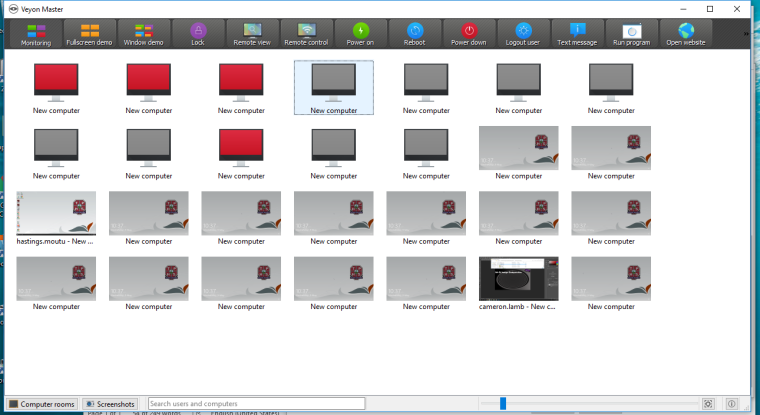
-
This is a link to a video https://drive.google.com/file/d/1Mk5judSgUUm87fsYiW-2-FszSoCzrM4_/view?usp=sharing
The behaviour I would ideally like is that the students computers remain constant on the screen i.e. not rotating around or at least slow down the refresh rate. To lock down a students computer is challenging as once I select the computer, it moves before I can select the lock functionality. More than once I end up locking a students computer that is actually on task.
-
Thanks for the clarification! This happens because all your computers have the same name ("New computer") and therefore are not sorted properly. Please give all computers individual names and the sort order should be stable.